Apr 30, 2025
A Day in the Life of a Remote Team Lead Who Doesn't Chase Updates
 Jennifer Simonazzi
Jennifer Simonazzi
You want to know what’s going on. You want your team to move without veering off course. But you also don’t want to be the person hovering over everyone’s keyboard or starting threads no one asked for.
Remote leadership makes this balance harder. Slack threads spiral. Calls fill the calendar. Updates disappear between apps. Most team leads end up choosing between being absent or annoying.
But there’s a third option. This blog follows one team lead through a full remote workday; not chasing updates, not guessing what’s blocked, and not booking unnecessary calls. Just structure, set up in advance, that makes the work visible.
This is what managing remote teams looks like when you lean into best practices for async work and stop chasing your own team.
8:00 AM — Project Check Without the Pings
The day starts with one click: the Space for the product launch. Every phase has its own block—research, build, QA, launch—laid out like a clean track. Each team member updates their own section, so no one's chasing anyone else for context.
The latest notes sit in the post room. A teammate flagged a blocker last night; another already replied. A teammate dropped a prototype walkthrough into the build page. The calendar shows what’s due by Friday. The lead clicks into today’s goals, checks off one, and adds a reminder for a feature review.
No back-and-forth. No “what’s the status” pings. No Slack thread begging for updates.
This is what project management should look like when it’s powered by asynchronous collaboration tools—not meetings, not micromanaging. A sharp, structured Slack alternative that doesn’t drown in threads.
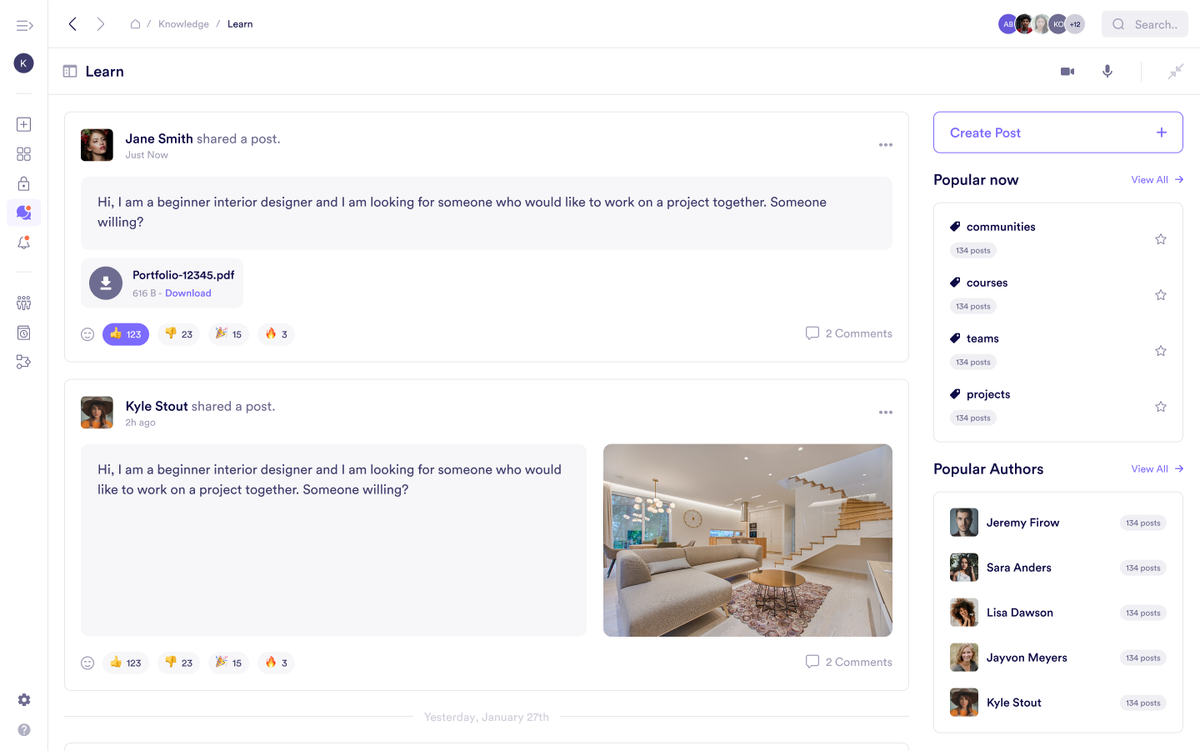
10:00 AM — Async Check-Ins in Post Rooms
No one joins a call. No one shares their screen. No one reads off the same bullet points they wrote yesterday.
Instead, every teammate replies to a standing thread in the morning check-in post room:
- What I’m doing
- What I need
- What’s done
That’s it. The thread stays open for a few hours. Reactions show who’s seen it. Comments surface where someone’s blocked. If a decision needs follow-up, it gets tagged, not lost.
The lead reads the thread while finishing coffee. Two updates require a quick comment. One note gets rolled into a Goal. The rest? Clear, noted, done.
This is async communication working like it should. It’s not passive—it’s deliberate. And it’s one of the simplest ways of reducing meetings with async communication that teams actually stick to.
1:00 PM — Real-Time Only When It’s Worth It
The bug isn’t complicated, but it’s holding things up. Instead of messaging back and forth across five threads, the team lead opens an audio/video room, tags two teammates, and hits "start."
Fifteen minutes. A few comments. One screen share. Problem solved.
The lead pins a reference link, drops a file inline, and logs the outcome in the project Block so no one has to repeat the story later. The rest of the team doesn’t get interrupted.
This isn’t defaulting to a meeting. It’s using real-time team communication when there’s something worth solving face to face.
And unlike your last Microsoft Teams alternative, this call doesn’t end with another follow-up message in another app.
3:00 PM — Databases Carry the Workflow
The project database doesn’t wait on reminders. It’s already updated.
Each row is a task, doc, or open question. Columns track:
- Owner
- Status
- Deadline
- Comments
- Attachments, if needed
The team lead clicks “In Review.” Two rows need attention—one has a file update, the other includes a question tagged in the comment. No one sent a message. No one needed to.
A new task comes up. Instead of starting a chat, the lead opens the embedded Form block:
- Enters the task name
- Assigns the owner
- Sets the due date
- Tags the Block it belongs to
- Submits
The database refreshes. The task appears. Done.
This is workflow automation for teams that doesn’t require another tool, another workflow builder, or another “quick sync.” Everyone updates their own work. Everything is trackable. And no one is waiting on a manager to do it for them.
If you’re looking for an Asana alternative without the dependency trees or a ClickUp alternative minus the noisy dashboards, Pivot’s your next step.
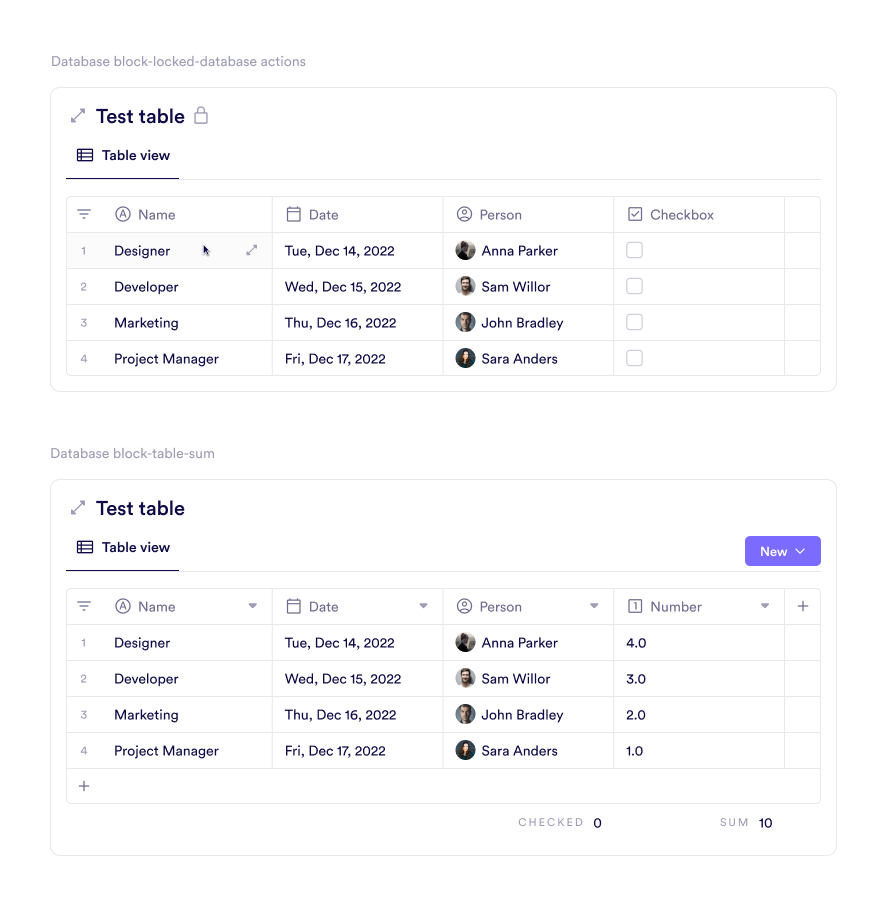
4:30 PM — Documentation That Isn’t Outdated
The onboarding doc doesn’t live in a folder. It lives in the same space where the team does their work. A teammate makes an edit, just a small change to the approval flow, and adds a note in the margin.
The version history logs it. No new file name. No “v3-final-FINAL.” No duplicate floating in Google Drive. Another teammate reacts, then drops a follow-up question in the comment thread.
The lead reviews it while checking updates on the page. One click shows what changed. The doc stays visible. The team keeps moving.
This is how asynchronous collaboration tools actually help: by letting work evolve in real time, without stopping everything to announce it.
It’s also what makes Pivot a sharper, cleaner Notion alternative for teams that want documentation tied to actual progress; not buried in another tab.
5:30 PM — Wrap the Day Without a Sync
There’s no end-of-day meeting. No inbox dump. No Slack thread asking, “Did we close the loop on that?”
Instead:
- The team lead opens the space activity feed
- Skims the day’s changes
- Adds two calendar reminders
- Drops a note in tomorrow’s goal review thread
Tasks have been marked. Comments logged. Docs updated. Every piece of the day already lives where it should. No one’s guessing what happened, or what’s next.
This is what managing remote teams actually looks like when the system isn’t built around meetings. The handoff happens inside the work, not after it.
And the structure isn’t a dashboard that needs explaining—it’s built into how the team writes, updates, and closes things out.
Asynchronous collaboration tools don’t work because they reduce noise. They work because they make the work legible, without anyone needing to repeat themselves.
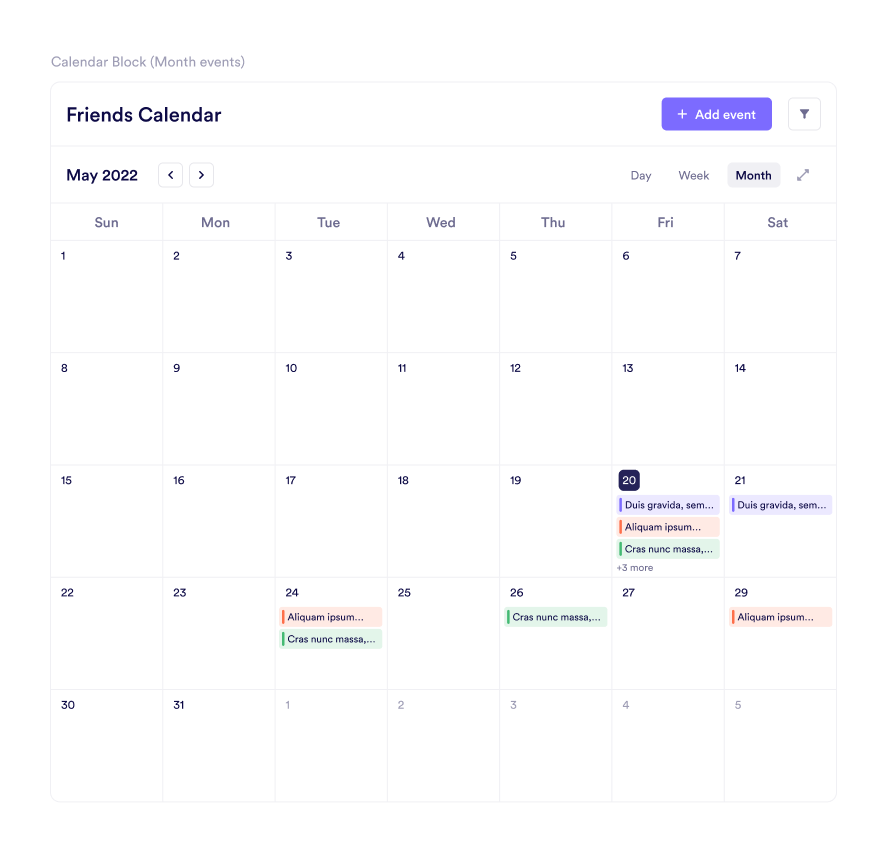
Structure Replaces Surveillance
Most micromanagement isn’t intentional—it’s what happens when the system doesn’t show you what’s going on. But with Pivot, visibility doesn’t require hovering. Updates live where the work happens. Comments carry decisions. Docs stay close to the task.
This remote lead didn’t run a single sync. Didn’t ping for status. Didn’t log into five apps to stay up to speed.
The structure handled it. Quietly.
Ready for async leadership without the Slack overload or ClickUp clutter? See which Pivot plan fits your team HERE.

Jennifer Simonazzi
Content Writer
Share this post
