Feb 6, 2025
No More App Overload: One Platform for Every Workflow
 Jennifer Simonazzi
Jennifer Simonazzi
A project shouldn’t feel like piecing together a puzzle where the pieces are buried in different apps. A conversation starts in chat, decisions shift to a document, deadlines live in a task manager—none of it connected, all of it harder to track.
A marketing team drafts a campaign: ideas surface in one app, assets are stored elsewhere, and approvals happen in long email threads. Before they can move forward, they spend half their time retracing steps, searching for updates, and trying to sync with teammates.
A workspace should keep everything in reach (conversations, planning, and execution) without forcing teams to change how they work. Let’s find out why the current approach in the work management app market is outdated.
Too Many Apps, Not Enough Work
Every platform promises to make work easier, yet teams find themselves drowning in notifications, switching tabs, and searching for updates that should have been easy to find.
- A content creator drafts ideas in Notion but shares revisions over email.
- A manager tracks deadlines in Asana, but status updates live in Slack.
- Documents sit in Google Drive while feedback is scattered across chats.
Instead of moving forward, teams spend time keeping up—jumping between apps, patching together processes, and trying to stay on the same page. The more systems in play, the more time gets lost in translation.
The right collaboration platform must make information accessible, reduce distractions, and connect every piece of the workflow so teams can focus on progress, not logistics.

What a Work Platform Should Actually Do
A workspace should reduce friction, not add to it. Teams need a system that keeps everything in reach without locking them into inflexible structures. The right platform:
- Brings work together: Messaging, task management, and content should exist in the same environment, so updates don’t get lost between apps.
- Adapts to different projects: No two teams operate the same way. A workspace should be flexible enough to support shifting priorities and evolving workflows.
- Supports real-time and asynchronous collaboration: Some tasks need immediate input, while others require deep focus. A balance of live and independent work keeps things moving without unnecessary interruptions.
- Scales with teams of any size: What works for a small group should work for a growing organization, without forcing teams to switch platforms later.
It’s imperative to highlight that an all-in-one work platform isn’t just a tool; it’s the foundation that keeps projects organized and moving forward.
Pivot: One Place for Work, Conversations, and Planning
Workflows shouldn’t be spread across endless apps, forcing teams to jump between messages, tasks, and files just to keep up. Pivot centralizes everything, so work stays structured, accessible, and connected.
- Spaces keep projects organized for teams, departments, or clients, so everything stays in one place.
- Rooms offer chat, audio, video, posts, and streaming, making it easy to connect in real time or catch up later.
- Blocks bring work into focus with pages for organizing information, databases for projects, goal blocks for priorities, forms for collecting input, calendars for event planning, and more.
- Version history tracks edits and updates, making past work easy to reference.
Instead of scattering work across different platforms, Pivot keeps everything connected—so teams can focus on progress instead of managing where everything lives.
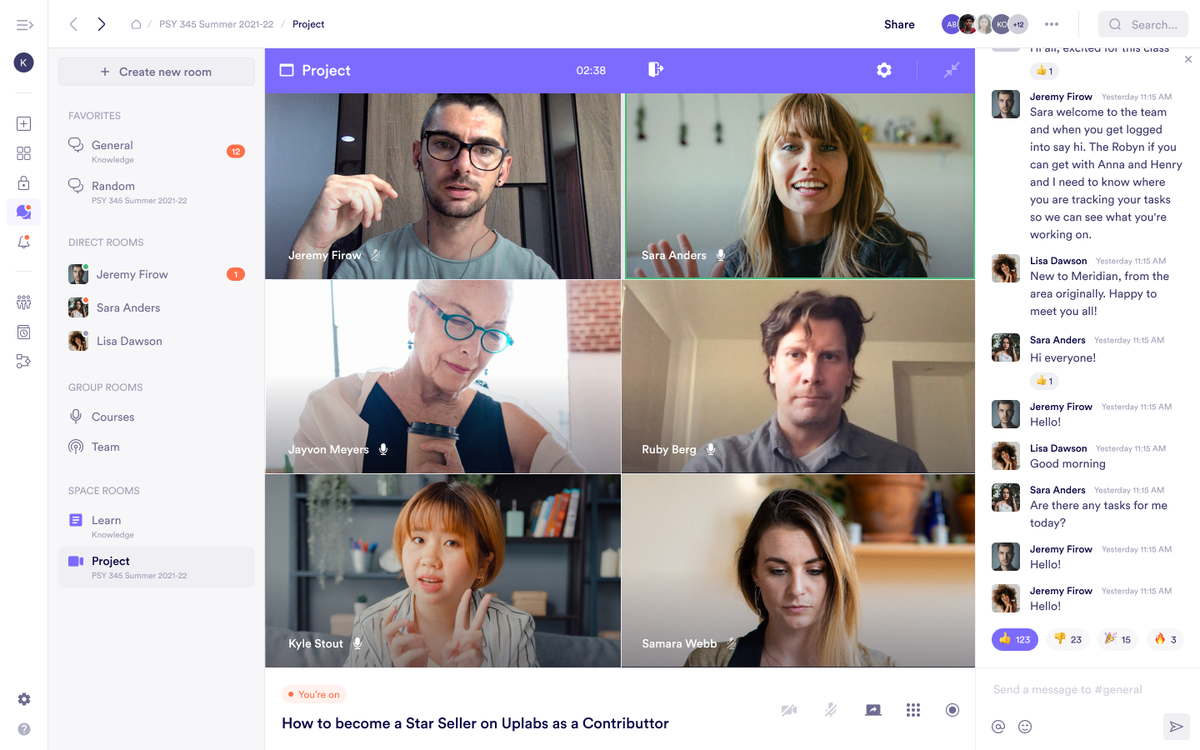
What Sets Pivot Apart from Notion, ClickUp, Microsoft Teams, and SharePoint
Most platforms specialize in one thing—documents, tasks, messaging, or file management—but they rarely connect them all in a way that makes work feel natural. Teams end up relying on multiple apps, constantly shifting between them, which slows progress and scatters important updates. Pivot tackles this head-on with structured spaces, real-time discussions, and adaptable project management in one environment.
- Pivot vs. Notion: More than just documentation Notion is useful for organizing notes and databases, but it lacks integrated messaging and structured task management. This forces teams to use external chat tools, making collaboration feel disjointed. Pivot keeps conversations inside the work itself, so feedback and discussions never get lost. Rooms allow for real-time chat, voice, video, and posts within the same space where work happens. Blocks provide structure with goal tracking, calendars, and databases, ensuring that work remains interactive and actionable, not just static documentation. Pivot is a practical Notion alternative for teams that want communication and project tracking in the same environment.
- Pivot vs. ClickUp: Beyond task management ClickUp is a strong task management tool, but its rigid workflows don’t adapt to every team’s needs. Pivot allows teams to shape their own structure, whether they need a straightforward task list or a multi-layered workspace that evolves with their projects. Goals, databases, and flexible boards provide structured planning without forcing teams into predefined systems. Unlike ClickUp, where messaging often happens outside the platform, Pivot keeps communication tied to the work itself. Rooms ensure that team discussions remain linked to tasks and projects instead of being buried in external chats. Pivot works as a flexible ClickUp alternative for teams looking for adaptable workflows and integrated communication.
- Pivot vs. Microsoft Teams: More than just messaging. Microsoft Teams is designed for workplace communication, but it keeps conversations separate from real work. Teams often find themselves searching through long message threads to find critical updates. Pivot eliminates this disconnect by linking discussions directly to projects, tasks, and shared documents. Rooms offer live meetings, async posts, and chat-based collaboration, ensuring teams can communicate in whatever way suits them without losing track of important decisions. Spaces organize work across different teams and projects, preventing key details from getting lost in endless threads. Pivot is a great Microsoft Teams alternative for teams that need both communication and project management in one space.
- Pivot vs. SharePoint: More than just file storage. SharePoint is powerful for document storage and sharing, but it lacks flexibility when it comes to dynamic collaboration and real-time project management. Pivot integrates content management with live discussions, task tracking, and project workflows, making it easier to manage both static files and active projects without switching platforms. Teams can organize documents, track goals, and communicate in real time, all within the same workspace. Pivot is a straightforward SharePoint alternative for teams that want a more flexible, user-friendly work environment.
Pivot doesn’t force teams into a specific way of working; it adapts to their needs, keeping communication, planning, and execution connected without constant app switching.
Work Without the Fragmentation
As a feature-complete collaboration app, Pivot replaces the patchwork of messaging, task management, and content tools with a workspace that connects everything in one structured environment. Teams can plan, collaborate, and execute without losing time to app-hopping. See how Pivot brings communication and work together. Explore its capabilities HERE.

Jennifer Simonazzi
Content Writer
Share this post
Table of Contents
Subscribe to never miss out on updates and inspiration
Watch new Pivot tutorials, attend live training sessions, and get access to exclusive new features.
