Jul 10, 2025
Async Work Needs More Than Chat: Enter Pivot Rooms
 Jennifer Simonazzi
Jennifer Simonazzi
The hour ends, the tab closes, the room disappears. And somehow, so does the work. What should continue often dissolves into a fog of “Didn’t we already decide that?” and “Who was supposed to own this?” not because people forget, but because there’s nowhere the decision actually lives.
Most platforms are built to facilitate the moment itself, but they abandon the next step entirely. Talking is easy; continuity is not.
Why Remote Teams Still Miss the Point of Meetings
In most remote setups, the arrangement looks polished: Slack holds the chatter, Zoom opens the floor, Trello outlines the plan, and Google Docs waits quietly for notes that will rarely be read twice. Each app plays its part, yet none see the full performance.
The meeting starts in one tool, shifts mid-thought into another, and ends with everyone copying links, flagging action items by hand, and wondering where the thread actually went. What was once said now floats—unanchored, unclaimed, and already fading.
Most setups sold as a remote team app only mimic collaboration; they rarely support what happens next. Even a polished Slack alternative or a familiar Zoom alternative or a powerful Microsoft Teams alternative won't help when every decision has to be restated, reposted, and rewritten elsewhere before anyone acts.

Where Meetings Actually Carry the Work Forward
In Pivot, meetings aren’t temporary. They’re designed to stay where the work actually lives. Every room is more than a calendar block or call link—it’s a persistent environment for async work and follow-up.
Instead of fragmenting your workflow across a remote team app for notes, a team chat app for updates, and a video platform for meetings, Pivot rooms contain everything in one continuous thread:
- Direct rooms are for focused one-on-one calls. Use video, audio, or chat to check in without distractions, send recorded updates, or share files and message history without switching windows.
- Group rooms support private or ad hoc team collaboration. Spin up a group video meeting, drop quick questions in chat, or start a threaded post for longer-form topics.
- Space rooms are embedded where the work happens. In a product or campaign space, your team communication continues in real time: video, audio, chat, even streaming for larger announcements or live events.
All meetings stay threaded to their purpose.
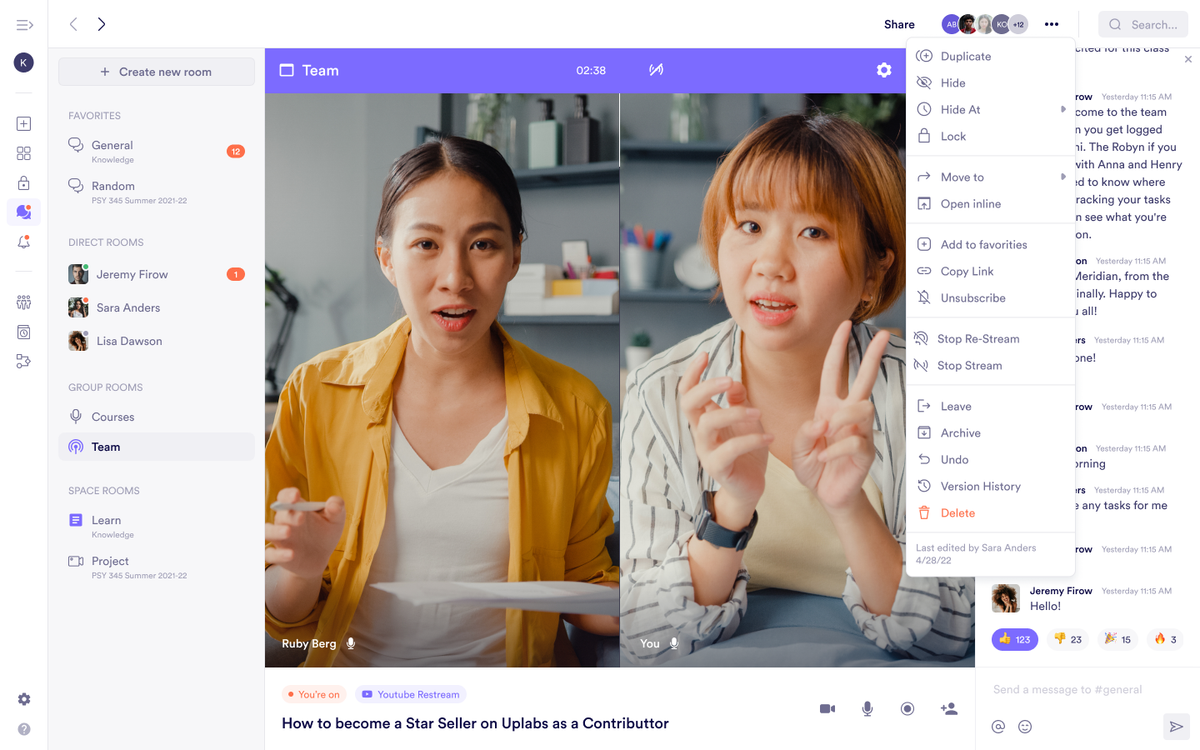
Async Work Without the Blind Spots: How Pivot Keeps Every Thread Alive
Async work isn’t just about writing messages instead of booking meetings; it’s about keeping the shape of the conversation intact, no matter when people show up. In Pivot, threads don’t fade into chat noise or get buried behind calendar invites. They persist, where you left them, still tied to their project, still legible to someone joining twelve hours later from another time zone.
Where a team chat app might drown important updates beneath emojis and GIFs, and a Slack alternative might claim to organize your messages without actually surfacing them when you need them, Pivot builds each Room for durability.
- Ask a question.
- Drop a decision.
- Revisit last week’s message and quote it directly.
- Start a new thread without erasing the old one.
Each message lives inside a room that belongs to your work. That structure makes async collaboration tools actually usable for global teams. And that structure is what makes Pivot different.
From Brainstorm to Task
In most platforms, getting work done looks something like this: you talk, then write things down, then write them again somewhere else, then hope people remember what the meeting was even about. You’re left copying links across tabs, summarizing decisions, and pretending that tasks made in isolation still carry context.
Pivot doesn’t ask you to do that.
Every room is built for flow. You meet, type, record, assign—right there. Write directly in the room, spin a thread, tag your teammate, and turn it into a task without retyping a word so the nuance isn’t lost. It’s a team collaboration app that actually lets collaboration live next to the work.
Use room recordings when someone’s missing, then annotate moments, skim the transcript, pull quotes, make a clip. Run breakout groups mid-meeting for parallel discussions, then return and turn the best ideas into tasks in seconds.
And if you work in content, Pivot doubles as your content creation tool. Drafts, reviews, briefs, edits: all live inside the conversation that produced them. This is how the team chat app becomes the whole workspace itself.
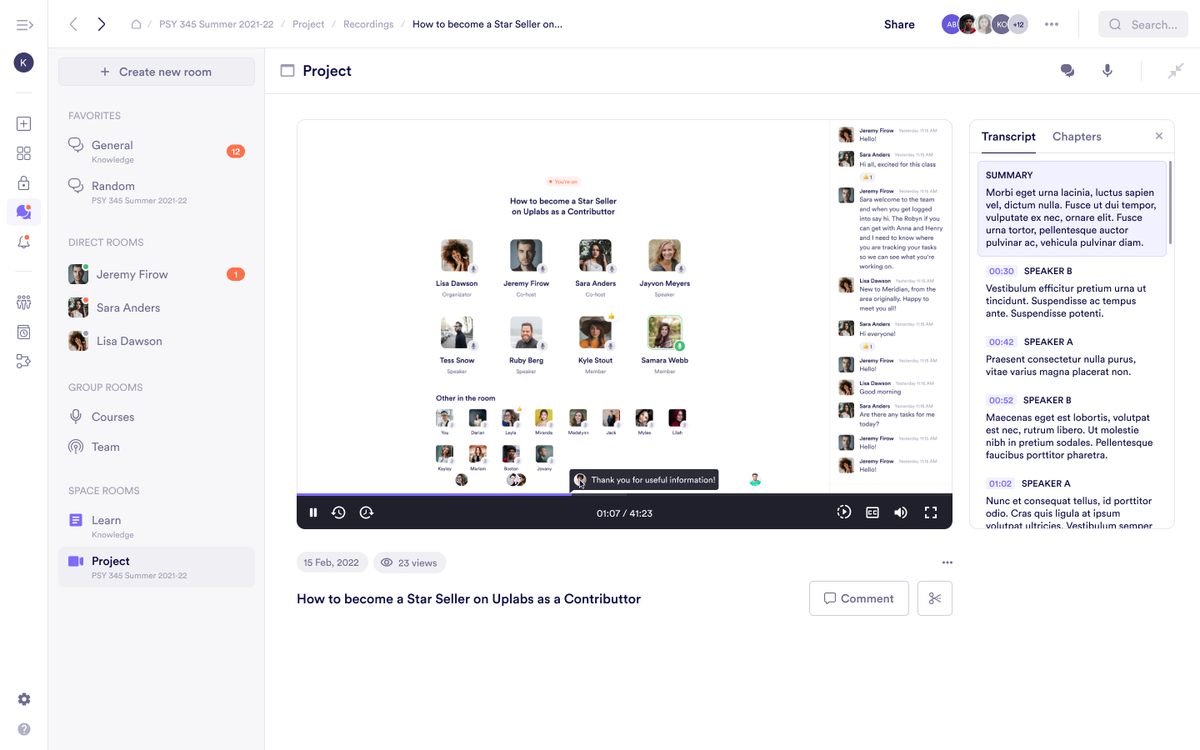
Why Rooms Matter for Sync and Async Work
Conversations don’t need to live in isolation or disappear the second you click away. All in all, Pivot rooms are structured to carry work forward, whether you’re talking, planning, editing, or reviewing.
Each room adapts to how your team works best:
- Chat, audio, or video formats: so you choose how you communicate, not the app.
- Threaded messages that don’t bury context.
- Turn any message into a task without switching platforms.
- Use room recordings, complete with transcripts, comments, and chaptering, so nothing gets lost, even if you weren’t there.
- Build breakout groups during meetings to divide and conquer in real time.
- Pin participants, react in-chat, send files, and keep everything tied to a topic.
As a team collaboration app, Pivot makes sure conversations aren’t just conversations. They’re checkpoints, drafts, working documents, decisions.
Start with the Room, End with the Work Done
Say it in a chat. Share your screen. Split into breakout groups, then return to the thread and assign tasks without losing the thread. Record it. Clip it. Pull quotes from the transcript. Keep building from where you left off.
Try Pivot’s rooms for meetings that actually lead somewhere. Run async updates that don’t drown in backscroll. Post, reply, task—it’s all part of the same workflow.
Looking for a better team chat app? Try Pivot HERE.

Jennifer Simonazzi
Content Writer
Share this post
Table of Contents
Subscribe to never miss out on updates and inspiration
Watch new Pivot tutorials, attend live training sessions, and get access to exclusive new features.
