Asynchronous Meeting Culture
Reduce the noise of constant meetings while keeping your team connected and productive. Pivot helps you create an environment where tasks are organized, ideas are shared, and decisions are made with clarity. Achieve more by letting communication flow naturally and prioritizing time for meaningful work.
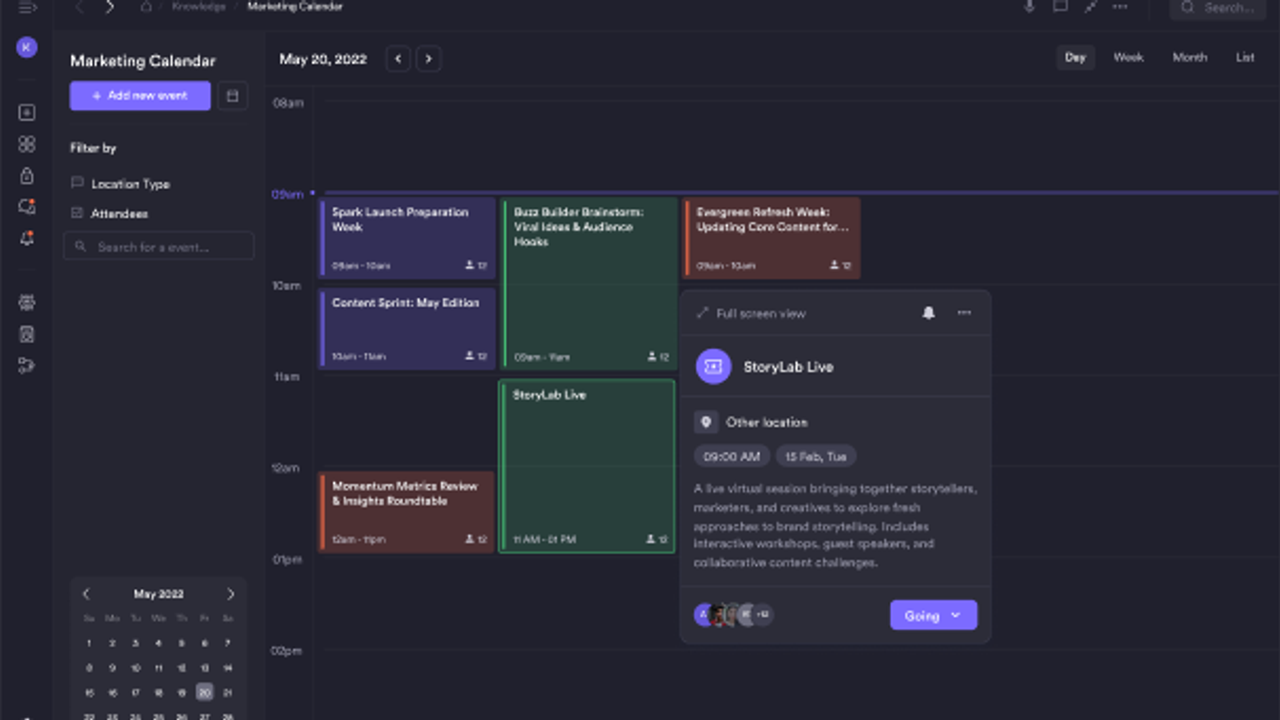
Endless meetings can drain time, energy, and focus, leaving little room for meaningful work. When conversations drag on or updates are repeated, your team’s productivity can suffer. Imagine the frustration of juggling packed schedules, mismanaged tasks, and conversations that could have been handled in just a few minutes. The more meetings you hold, the harder it becomes to find time for real progress.
Pivot offers tools to improve the way your team collaborates. With features built for async work, clear documentation, and lightweight check-ins, you can organize tasks, share updates, and make decisions efficiently. It’s about empowering your team with a remote team app where communication is purposeful and time is protected. Let’s explore how you can use Pivot to build a workspace where collaboration thrives, meetings are rare, and everyone can stay focused using tools like live document editing, structured pages, and async collaboration features.
1. Centralize Updates with Post Rooms
Post rooms create space for structured, asynchronous discussions that save your team from hours of unnecessary meetings. Use them to share weekly updates, document key decisions, or gather feedback on projects. For example, instead of a recurring status call, post a detailed summary of what’s been completed and what’s next, and invite the team to reply when it fits their schedule. This creates a shared record of communication, encourages thoughtful responses, and keeps work moving. Post rooms offer a Slack alternative that’s focused, searchable, and efficient.
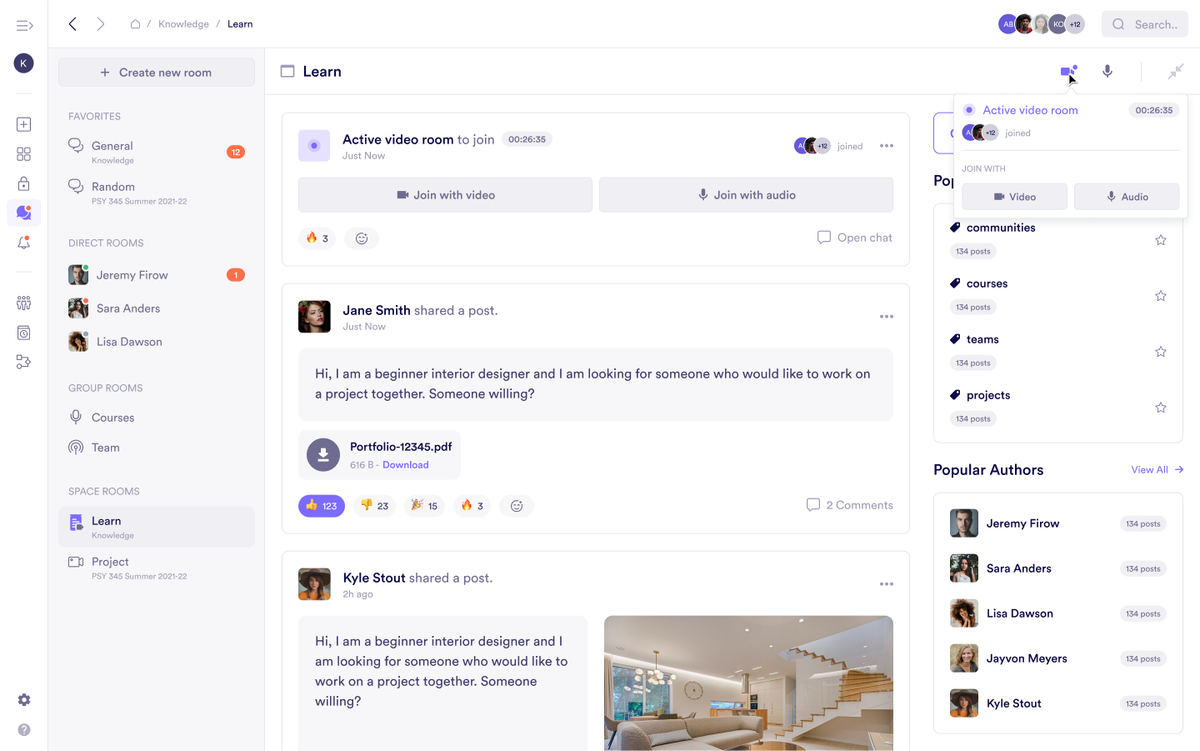
2. Turn Chats into Action in Dedicated Rooms
Not every conversation needs a calendar invite. Pivot’s chat rooms give you a space for fast, focused messaging, without the clutter of endless threads. Whether you’re working with a content team, a design sprint, or a client onboarding project, create dedicated rooms for real-time or asynchronous collaboration. You can send updates, track replies, and organize everything in one place. It’s a clean, modern Discord alternative designed for working teams.
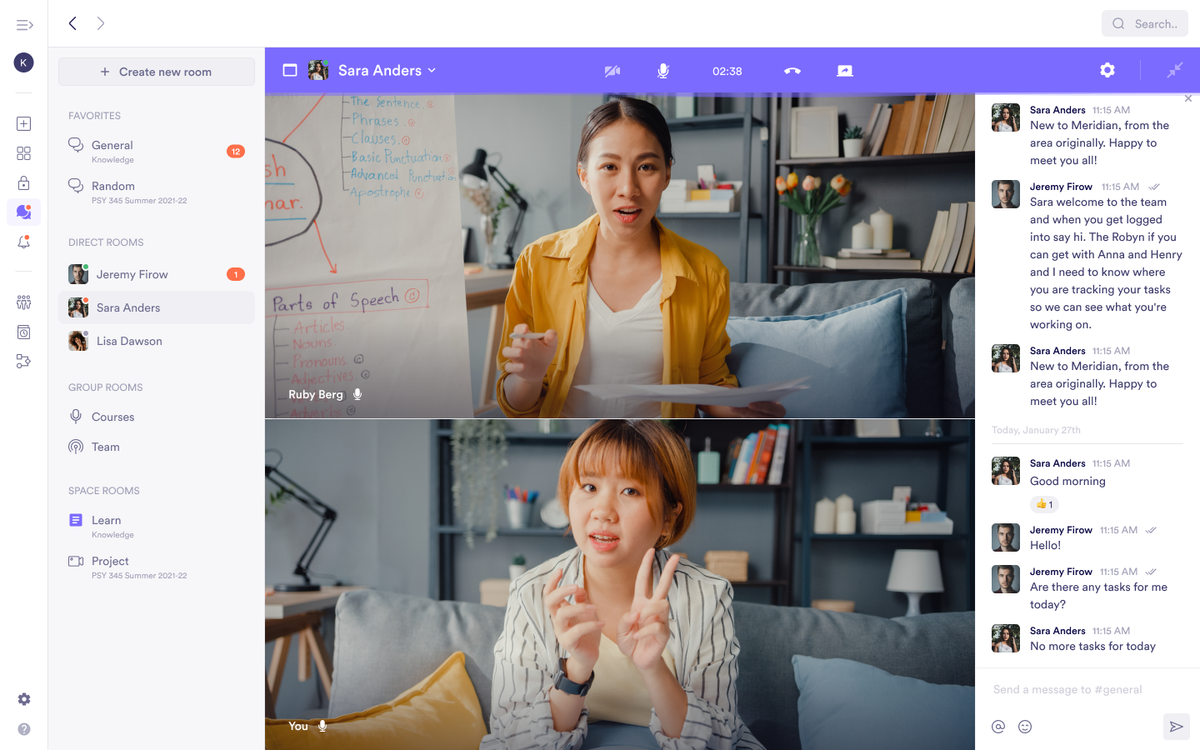
3. Simplify Decisions with Polls That Speak for the Team
Poll blocks are perfect for getting input quickly. Choosing a launch date, selecting a template, or finalizing a campaign message? Run a poll in a room and let your team vote. The results are clear, immediate, and part of your ongoing project discussion. Polls reduce noise, build consensus, and save you from long debates. It’s teamwork without friction and decision-making without the meeting bloat of traditional virtual team platforms.
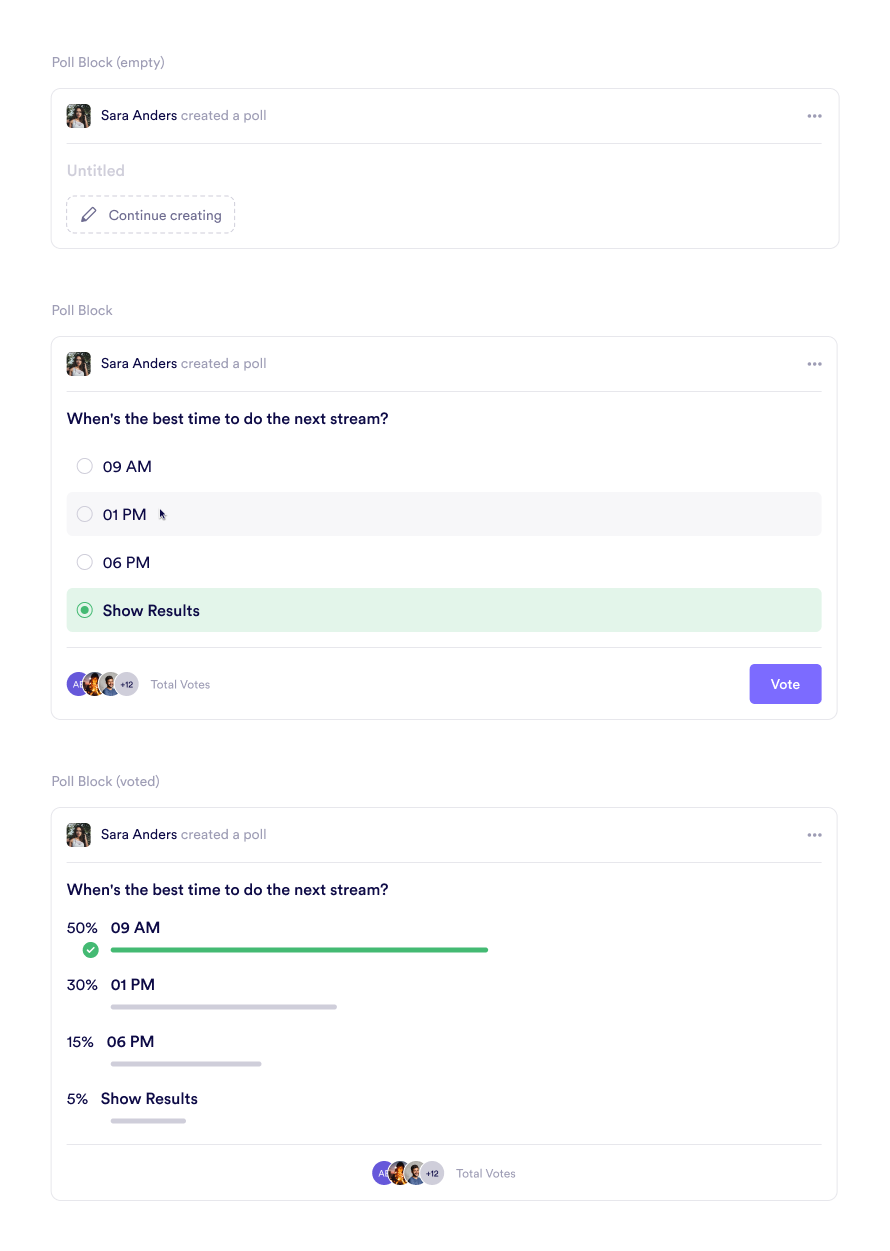
4. Structure Tasks and Ideas with Goals
Pages and goals help structure work without overwhelming your team. Pages offer flexible space for planning, documenting, or outlining strategy, while goals turn those ideas into action. For example, build a campaign brief on a page, then connect it to specific goals assigned to teammates. With real-time tracking and shared visibility, your team can align priorities, reduce ambiguity, and stay on track. Pivot combines content creation tools and project planning structure in one smooth system.
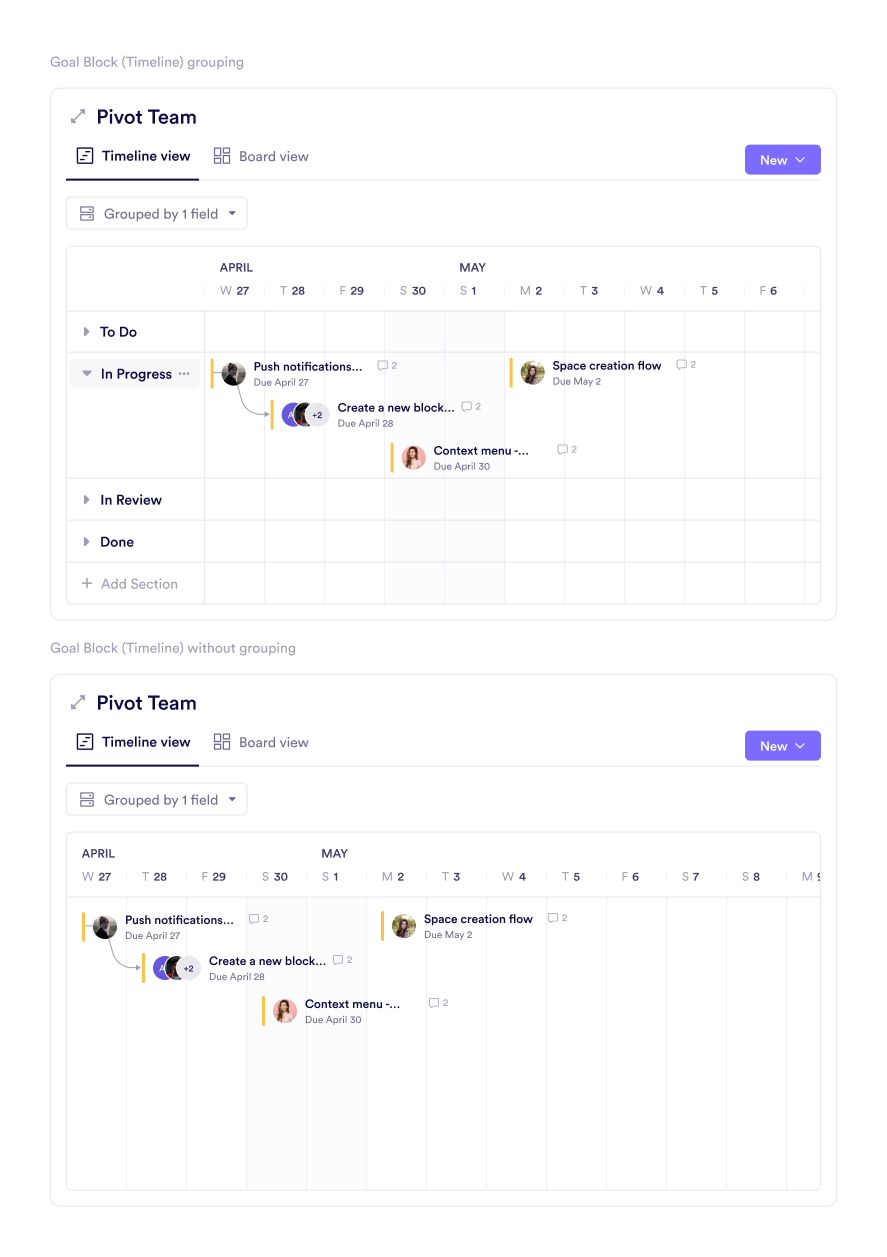
5. Keep Collaboration Flexible with Audio and Video Calls
While asynchronous workflows minimize interruptions, there are times when direct communication becomes essential. Audio and video calls in Pivot make it simple to connect without disrupting your established rhythms. Imagine a last-minute client request or a complex issue requiring immediate clarity. Instead of organizing a full meeting, start a quick video session with relevant team members in a room. You can discuss designs, share ideas, or resolve blockers in real-time, ensuring progress isn’t stalled. These calls allow for focused interactions without the formality of traditional meetings, keeping your team connected and ready to adapt when needed. By blending asynchronous collaboration with direct communication, you strike the perfect balance between flexibility and immediacy. These lightweight calls offer a streamlined Zoom alternative, balancing async flexibility with real-time problem-solving.

Collaborate Without Overloading Your Calendar
With Pivot, you can expect:
-Clear communication: Post rooms and polls create a structured flow of updates and decisions.
-Focused discussions: Chat rooms and calls keep conversations productive and to the point.
-Organized goals: Pages and tasks link responsibilities with outcomes for greater clarity.
-Efficient Decision-making: Polls ensure choices reflect team input without unnecessary delays.
-Flexibility when needed: Quick audio and video calls allow real-time problem-solving without disrupting workflows.
Create an environment that respects your team’s time, supports thoughtful work, and simplifies how your team stays in sync. Pivot is the team communication platform that helps you get more done with fewer meetings.
Create your own Knowledge Base
Experience the power of synchronized collaboration
Collaborate globally, instantly, together
Bring versatility to your course design
Blend community with content and learning
Unite internal and external teams
Consolidate wikis, projects, and messaging
Try dynamic multi-modal collaboration