High Performance Team
Create a space where teams can excel with Pivot. Organize tasks, align objectives, and foster collaboration using spaces, rooms, infinite canvases, and more. Track progress with analytics, refine plans as needed, and celebrate milestones to keep your team motivated and productive with a team collaboration tool that supports both real-time and async work.
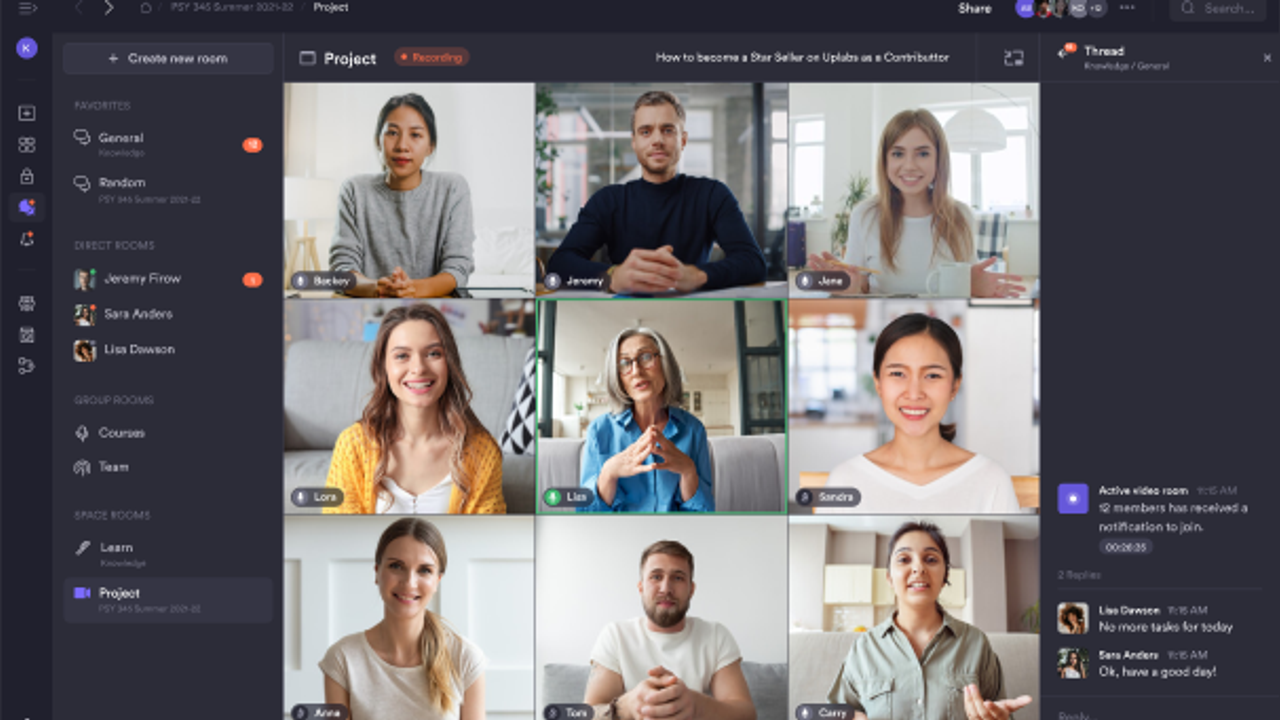
Imagine a team that’s in sync, productive, and motivated to achieve its goals, even across time zones and flexible schedules. With a clear structure, async communication, and real-time progress tracking, your team can focus on delivering results without unnecessary friction. Picture a shared space where every task, goal, and update is organized, and communication flows naturally, whether your team is in the office or using a remote team app.
Pivot provides the tools to make this possible: spaces to centralize resources, rooms for focused discussions, and analytics to monitor progress and optimize performance. If you're in need of a Microsoft Teams alternative or upgrading from a traditional work app, Pivot helps teams of all sizes stay organized and work together more effectively.
Ready to unlock your team’s potential? Let’s explore how to set up an environment that drives success in Pivot.
1. Set Up a Dedicated Team Space
Start by creating a centralized hub for your team using Pivot’s spaces. These digital workspaces can be organized by department, project, or initiative, ensuring every member has access to what they need. For example, create pages within a space to store key documents, meeting notes, or task lists, making Pivot a compelling SharePoint alternative.
Assign roles and permissions to keep information relevant and collaborative. This setup reduces the need to jump between platforms like Slack or Docs. Pivot combines the clarity of a team communication platform with the structure of a full work platform.
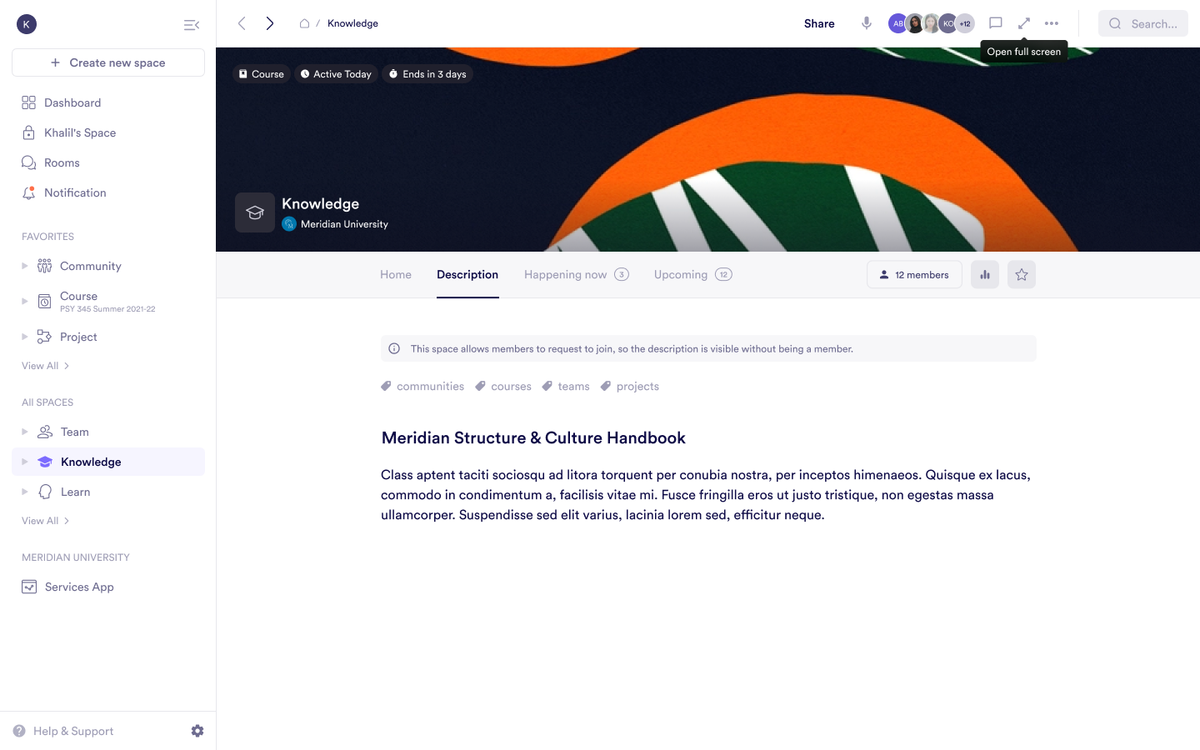
2. Define Clear Goals and Milestones
Clarify what your team is working toward by breaking objectives into manageable steps with goal blocks. Assign responsibilities and set deadlines to keep progress steady and transparent. For instance, if launching a product, set goals like completing user research, finalizing designs, and preparing a marketing plan.
Pivot’s goal blocks make it easier than ever to align team members on shared objectives, functioning as part of a powerful team collaboration app designed for goal-focused, fast-moving work environments.
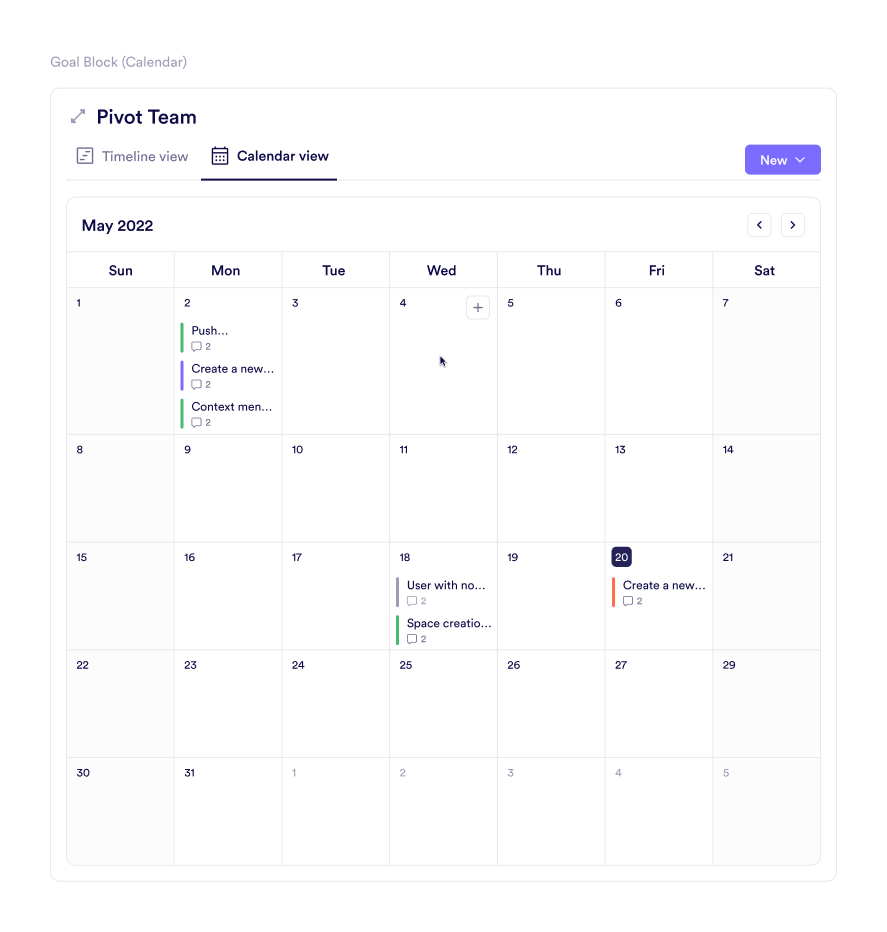
3. Facilitate Clear Communication
Use Pivot rooms for real-time updates or asynchronous problem-solving: it could be a video room for campaign brainstorming or a post room for weekly recaps. Customize each room for its purpose, using polls to gather feedback or plan next steps.
This focused environment makes Pivot a strong Slack alternative, offering a balance between team chat app functionality and long-form discussion.

4. Visualize Plans with Infinite Canvases
Bring your strategies to life with infinite canvases, a flexible, collaborative space where your team can map workflows, plan content, or brainstorm new ideas. These canvases support real-time co-editing, acting as a more visual, scalable Google Docs alternative or live document editing space for complex projects.
Use templates to speed up planning, and customize layouts to match your process. Whether your team is building roadmaps or ideating new campaigns, Pivot helps everyone stay aligned visually.
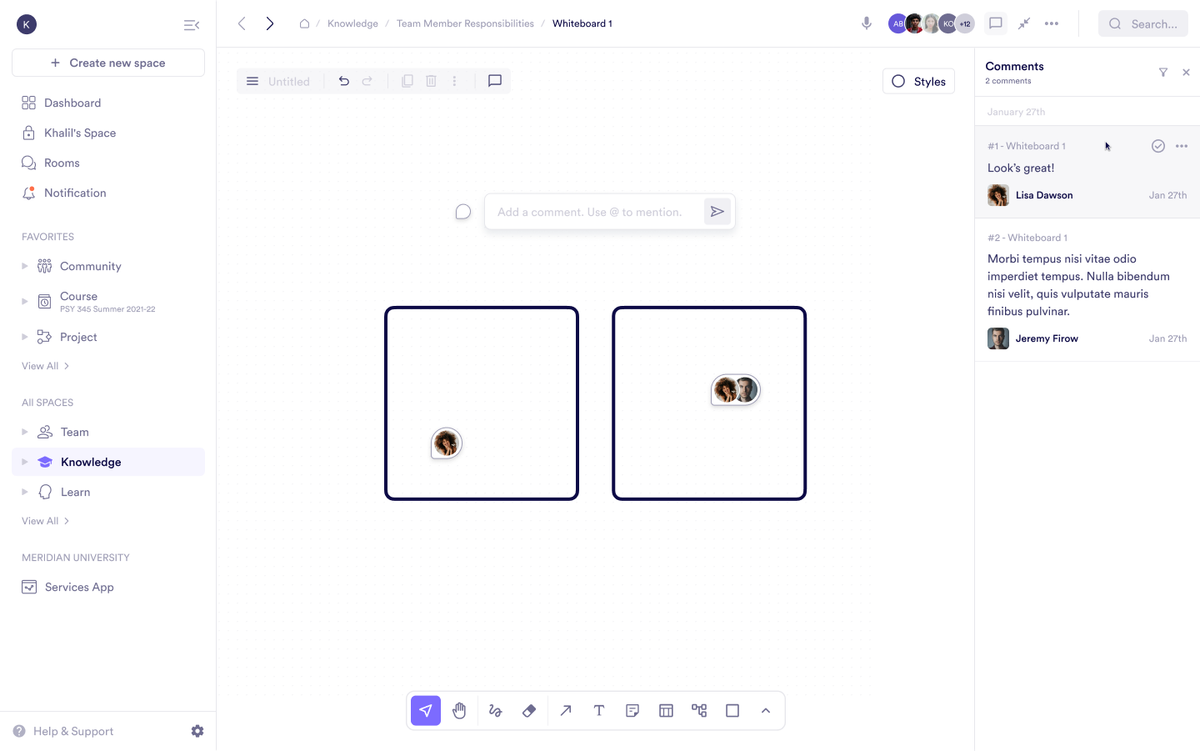
5. Monitor Progress and Make Adjustments
Track your team’s progress with analytics blocks that show how goals and tasks are moving forward. Visualize completion rates with chart blocks, identify blockers, and reassign tasks with a few clicks.
Pivot goes beyond basic tracking to serve as a full remote team platform, replacing spreadsheets and fragmented dashboards with a live workspace that actually supports your team’s momentum. Whether you're looking for a Zoom alternative for updates or a more intuitive work platform, Pivot simplifies the process.
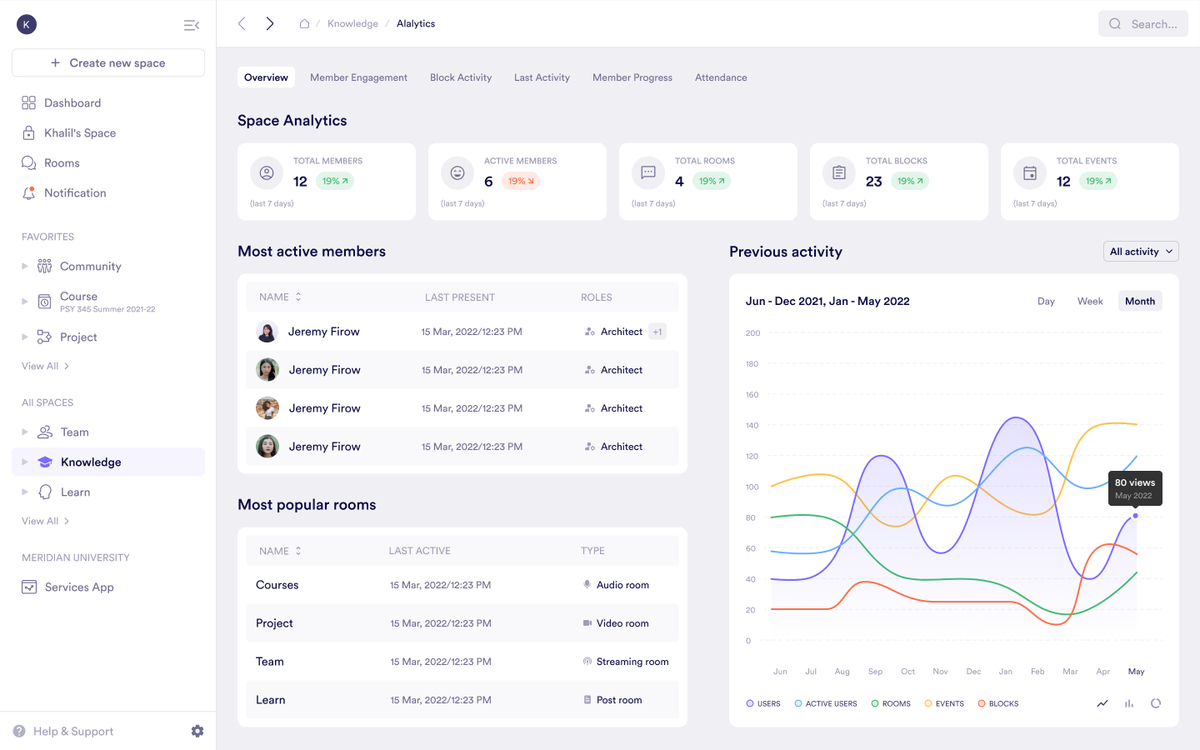
6. Recognize Achievements and Share Feedback
Celebrate milestones and highlight team success with structured updates in post rooms. These asynchronous spaces are perfect for sharing updates, summarizing feedback, or prompting end-of-sprint reflections, replacing cluttered email threads and fragmented chats with an integrated async collaboration tool.
Invite your team to comment, respond, or share insights. Pivot keeps your feedback loop alive, helping your team grow together while reinforcing alignment and morale.
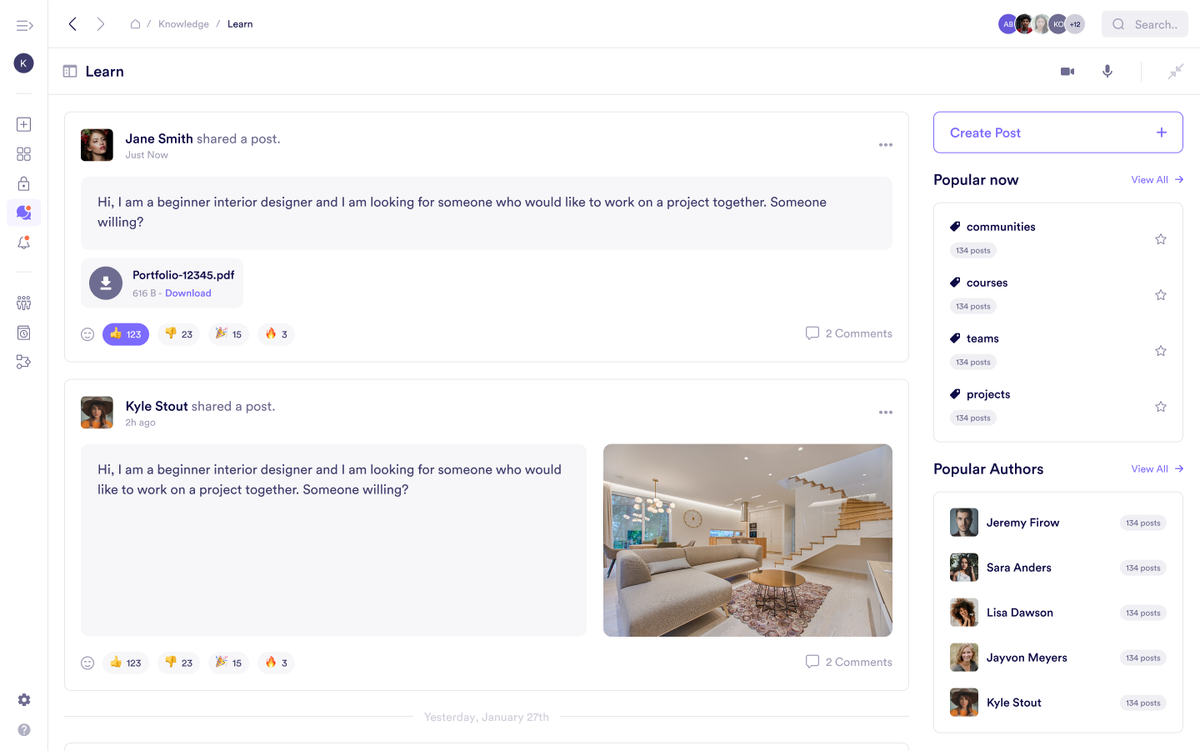
Teamwork, Elevated
Pivot offers practical features to help your team stay organized, connected, and productive:
-Centralized organization: Spaces help keep resources, tasks, and updates accessible and well-structured.
-Clear goals and accountability: Goal blocks make it easy to set objectives, assign responsibilities, and track progress.
-Effective communication: Rooms support focused discussions, updates, and collaboration.
-Visual planning: Infinite canvases allow you to map workflows and create actionable strategies.
-Data-driven insights: Analytics blocks provide progress tracking and help identify areas for improvement.
-Recognition and growth: Post rooms highlight milestones and encourage reflection for continuous learning.
As a feature-complete content creation tool, task hub, and team collaboration tool, Pivot helps create an environment where teams can align their efforts, adapt to challenges, and achieve shared goals.
Create your own Knowledge Base
Experience the power of synchronized collaboration
Collaborate globally, instantly, together
Bring versatility to your course design
Blend community with content and learning
Unite internal and external teams
Consolidate wikis, projects, and messaging
Try dynamic multi-modal collaboration