Collaborative Workspace
Bring your team together in a shared workspace that organizes tasks, resources, and discussions. With Pivot, create dedicated areas for projects, track progress with databases, and keep everyone connected using text, audio, and video tools.
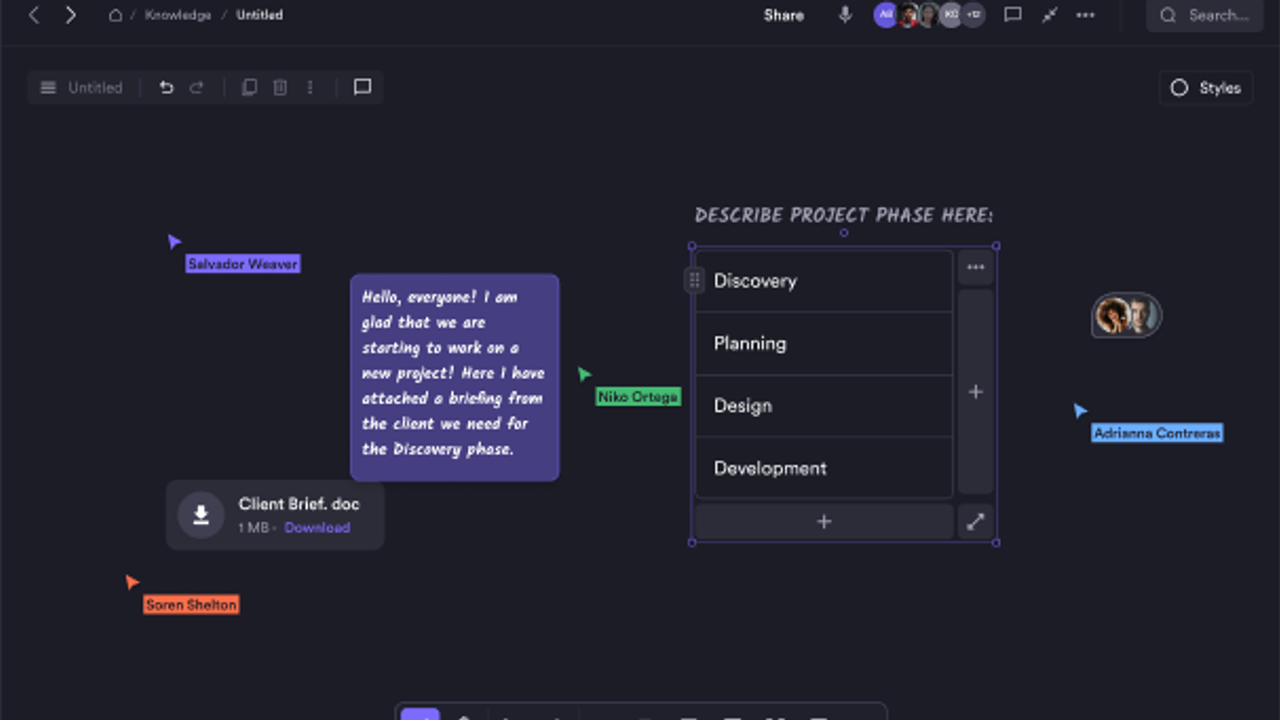
Scattered resources, disjointed communication, and unclear task ownership can slow down any team, leaving projects stuck and progress stagnant. Pivot’s collaborative workspace offers a central hub where projects, discussions, and files come together in an organized way. This makes it an ideal Google Docs alternative and Slack alternative for teams who want streamlined functionality without switching between apps. Set up spaces tailored to your team’s needs, track progress with databases, and keep communication clear with rooms for text, audio, or video interactions. Stop letting disorganization hold your team back. Discover how to build a workspace that supports collaboration, keeps tasks structured, and guides your team to move forward confidently.
1. Set Up Customized Spaces
Creating clarity in your team’s workflow starts with dedicated spaces for specific projects, teams, or departments. Use page blocks to organize areas that reflect how your team operates, grouping tasks, updates, and resources in one structured environment. For example, a marketing team might build a main space for campaigns, with nested pages for strategies, content drafts, and timelines. This layered approach keeps the big picture visible while ensuring individual elements are easy to find. Pivot’s flexible structure also makes it a powerful work platform for teams that need adaptable organization without sacrificing simplicity.
2. Facilitate Real-Time and Ongoing Discussions
Effective collaboration depends on communication that adapts to different needs. Rooms let you create spaces tailored for team discussions, brainstorming sessions, or updates, using text, audio, or video as needed. During a busy workday, you could host a live video call to finalize specifications, then continue the conversation in a text room for quick follow-ups or file sharing. This flexibility ensures that communication flows naturally, adapting to the tempo of the work at hand. Pivot provides a seamless blend of asynchronous communication and live interaction, positioning itself as a reliable Microsoft Teams alternative that supports dynamic teamwork without the clutter.
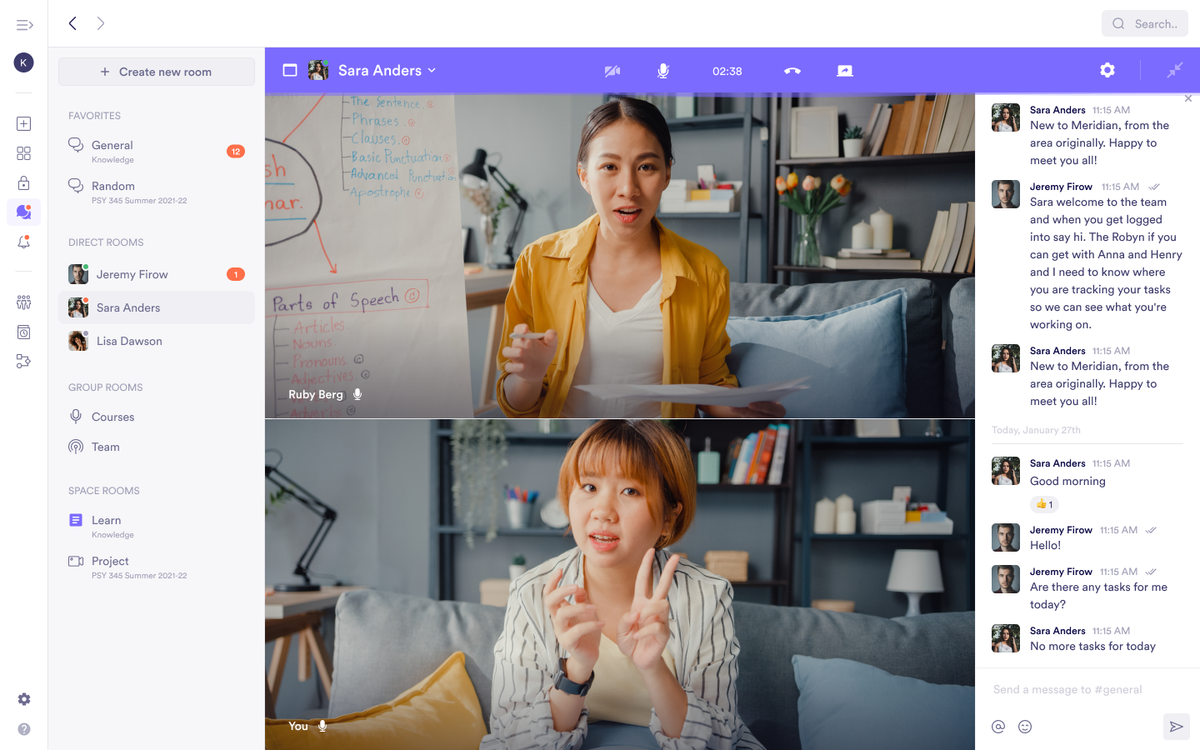
3. Organize Tasks and Responsibilities
Keeping tasks organized and ensuring accountability is essential for meaningful progress. Use databases to create dynamic task lists, where you can assign responsibilities, set deadlines, and add priorities. Imagine managing a product launch: you might create a database with tasks grouped by phases, such as research, design, and marketing. Filter and sort tasks by urgency or assignee, giving you a clear view of what requires immediate attention. Pivot acts as both a team collaboration app and a work app, giving structure to task planning and execution in a collaborative environment.
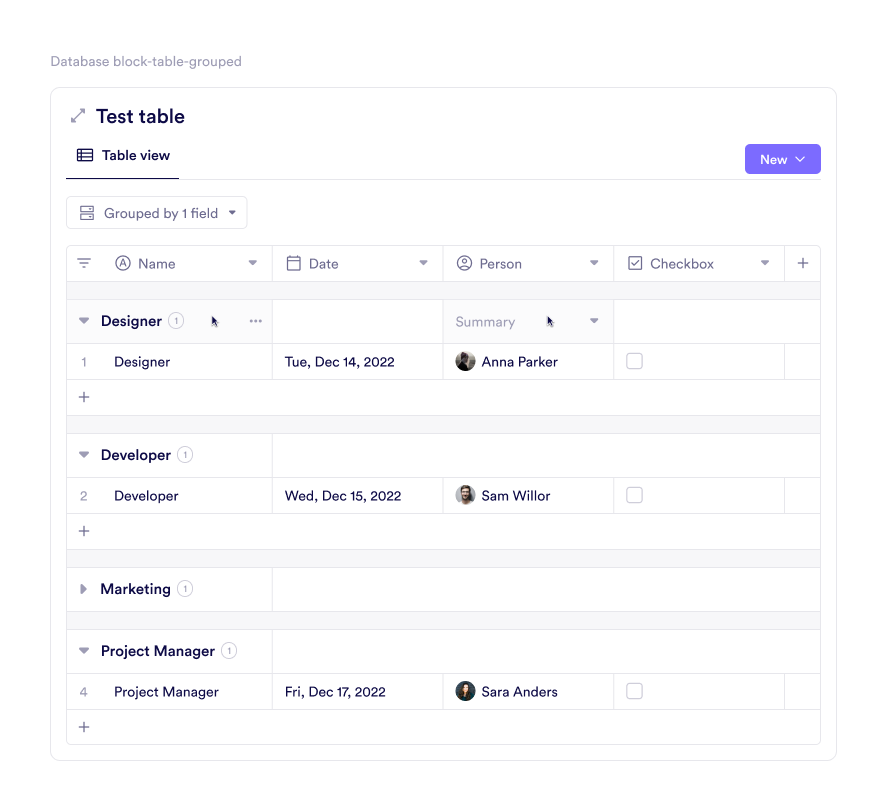
4. Share Resources and Files
A well-prepared team works with the right resources at their reach. Media blocks in Pivot allow you to upload and store critical documents, presentations, or designs in one accessible location. During a project meeting, you could share drafts, feedback, and finalized materials with everyone’s input and comments. That way, files are integrated into the flow of your work, tied to relevant tasks or discussions. This eliminates time wasted searching for documents and ensures your team can focus on delivering results instead of navigating clutter. As a SharePoint alternative, Pivot provides an intuitive space for shared content that enhances team communication and clarity.
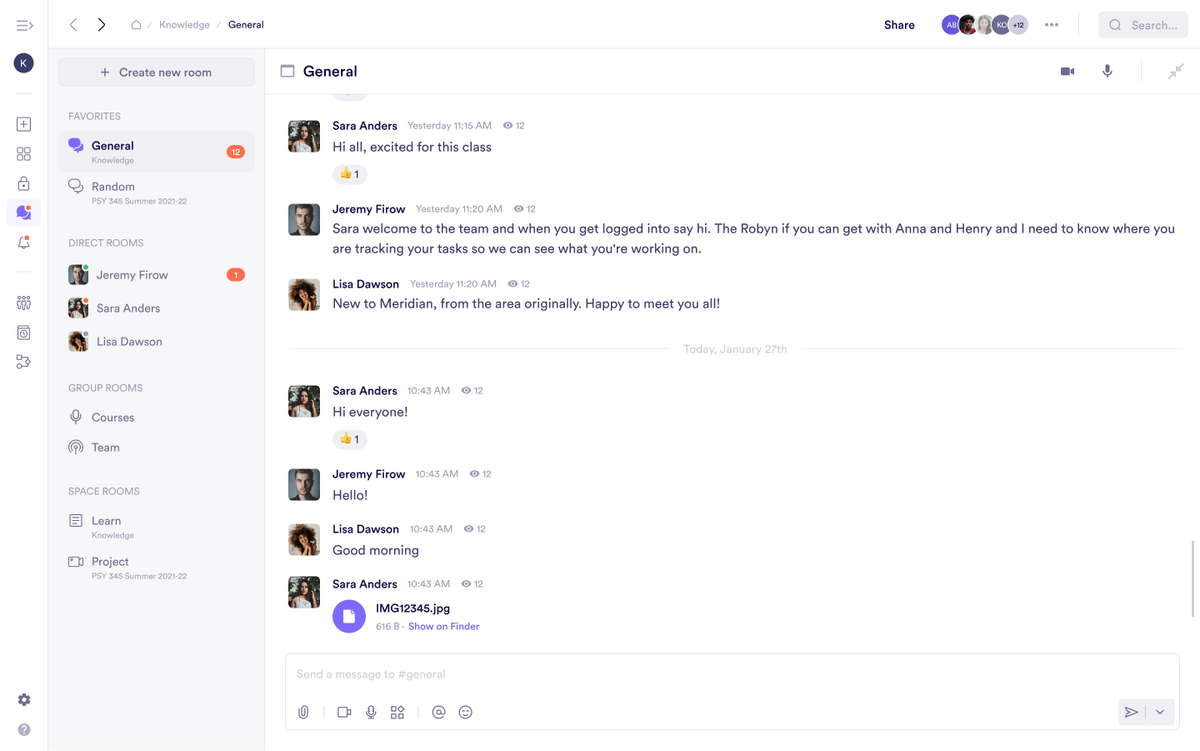
5. Track Collaboration and Outcomes
Understanding how your team interacts within the workspace can reveal areas of strength and places for improvement. Use analytics to monitor participation, measure progress, and evaluate task completion rates. In a long-term initiative, you might notice certain tasks are repeatedly delayed or that specific team members contribute more to discussions. These insights allow you to refine workflows, reassign responsibilities, or address bottlenecks. With features that support async collaboration tools, Pivot equips you with actionable data to improve your team’s effectiveness over time.
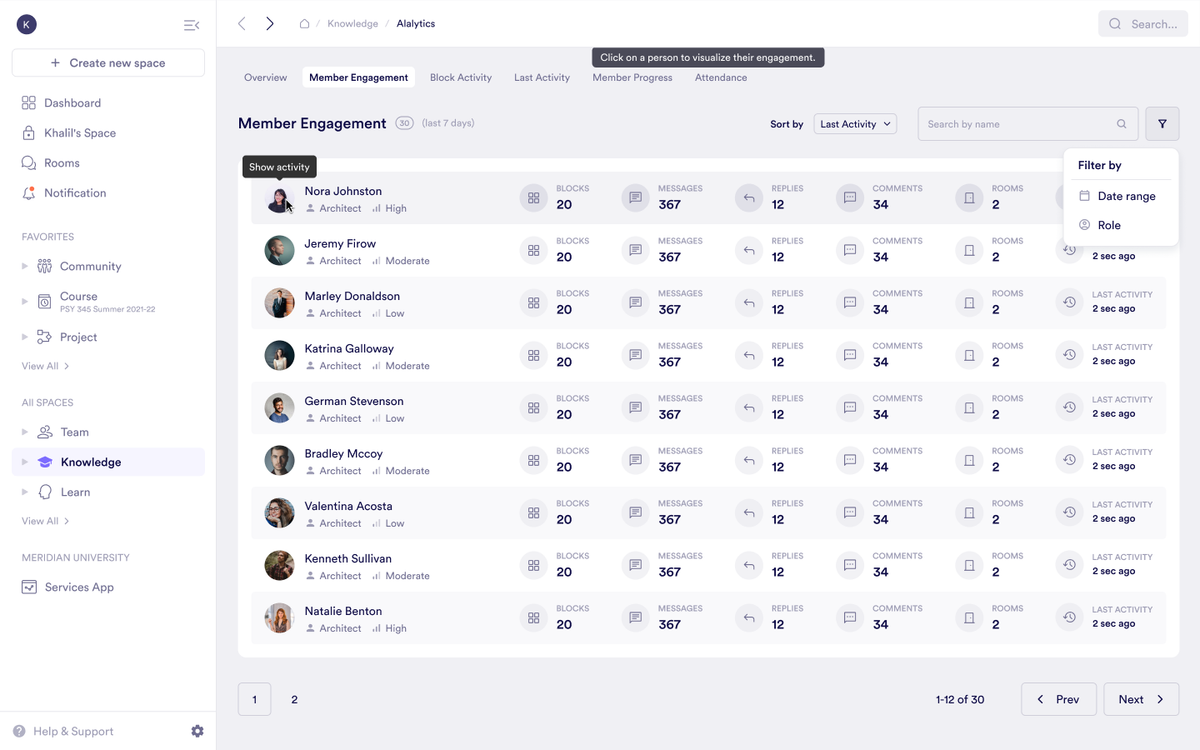
Build a Collaborative Workspace That Drives Results
A well-designed workspace lays the groundwork for productive teamwork. Pivot provides the tools to create a shared environment where communication, task management, and resource sharing come together:
-Centralizes communication and resources: Keep discussions, files, and updates organized within a single platform.
-Simplifies task management: Assign responsibilities, set priorities, and track progress with ease.
-Supports real-time and asynchronous collaboration: Adapt to your team’s needs with flexible communication options.
-Delivers valuable insights: Use analytics to measure participation, identify bottlenecks, and enhance workflows.
No matter your team’s size or scope, Pivot helps create a workspace where every member contributes effectively and stays aligned with shared objectives.