Dynamic Project Plan
Pivot enables you to create dynamic project plans that keep teams organized and goals clear. Organized task management, clear goal-setting, and real-time collaboration ensure that projects stay structured and progress smoothly from start to finish.
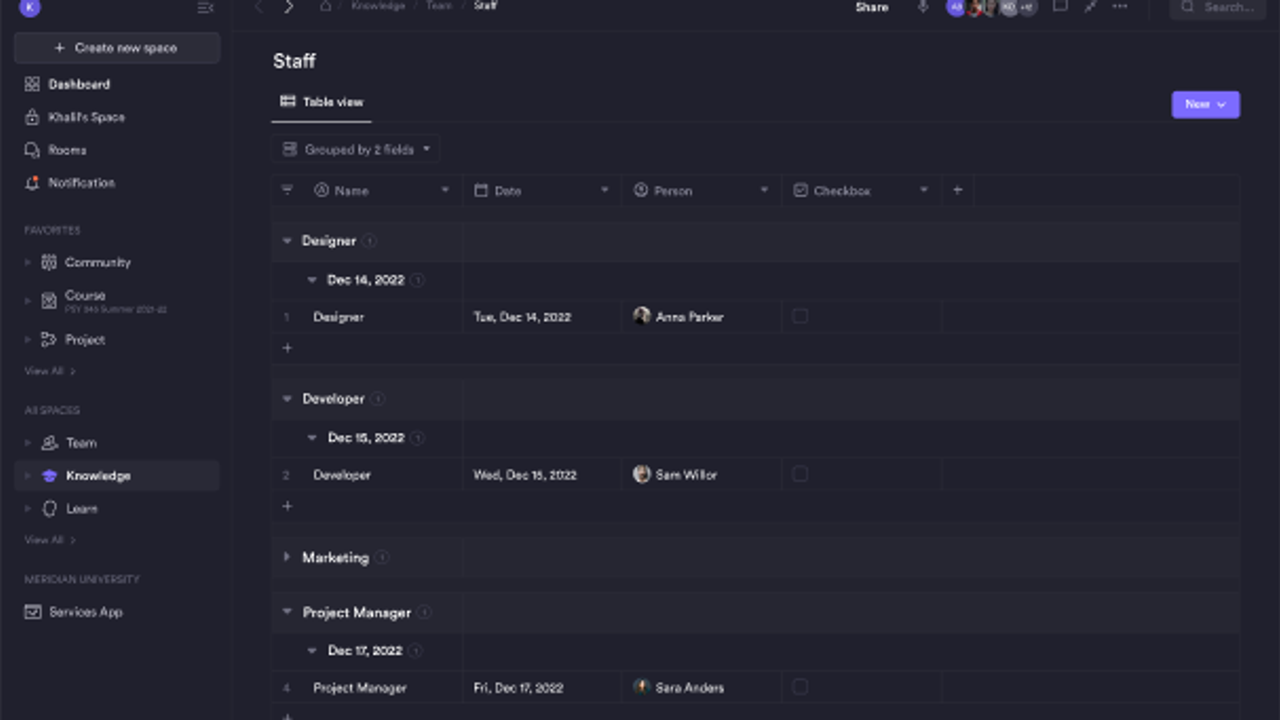
Managing projects can be overwhelming when tasks, goals, and communication feel scattered. Without a clear plan, it’s easy for progress to stall and teams to lose focus. What if you had a platform that organizes tasks, sets priorities, and keeps everyone connected? A system where goals are clear, collaboration is simple, and progress is visible to the entire team? Imagine having the tools to create a flexible, dynamic project plan that adapts as your needs change. With features that let you monitor progress, assign tasks, and communicate in real-time, your team can stay aligned and productive at every stage. Pivot is a modern project management app that blends clarity and flexibility, serving as a powerful Asana alternative, Notion Database alternative, and upgrade from tools like Trello or Google Sheets.
1. Outline Key Objectives and Milestones
Setting clear objectives is the foundation of a successful project plan. Use goal blocks to define your project’s overarching goals and break them down into actionable milestones. This structured approach ensures every team member knows the bigger picture while understanding their role in achieving it. Add detailed descriptions to provide clarity on each goal, making it easier for everyone to comply with the project’s vision. These structured blocks function as lightweight project planning apps, helping you replace outdated task tracking tools or rigid Kanban board alternatives with something far more adaptable .Assign due dates to milestones to establish a timeline and keep progress steady. Goals and milestones can also be easily adjusted as the project evolves, giving your team the flexibility to respond to changing priorities. By outlining clear objectives and measurable steps, you create a roadmap that not only guides your team but also inspires confidence and focus throughout the project lifecycle.
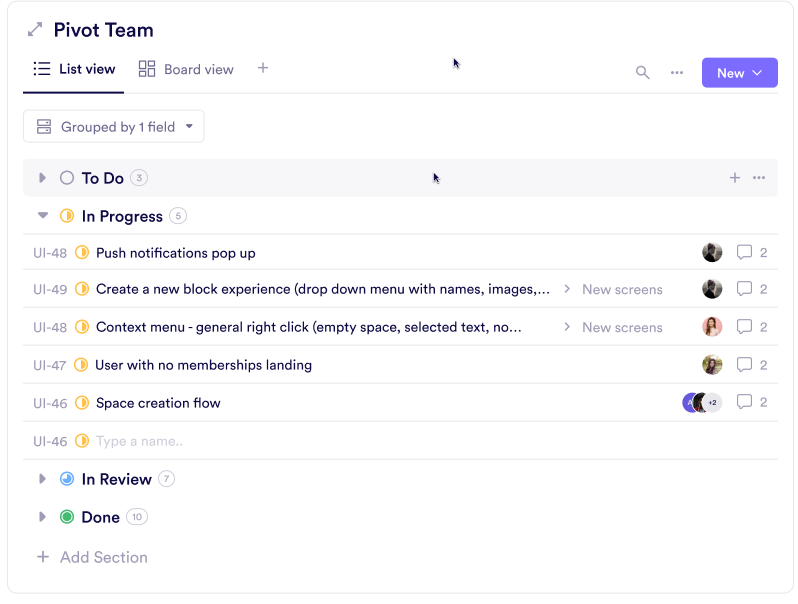
2. Map Out Tasks and Assign Ownership
Transform objectives into actionable tasks by using database blocks to build a detailed task list. Assign specific owners to each task, ensuring accountability and clarity across the team. Establish priorities and deadlines to ensure team members stay focused on the most critical tasks and keep the project moving forward. Group tasks by status, assignee, phase, or team to streamline organization and make tracking progress more intuitive. Detailed categories further enhance clarity, helping your team identify bottlenecks or areas needing immediate attention. Unlike static tools like Google Sheets or overly complex platforms like ClickUp, Pivot’s databases function like a streamlined workflow automation app, simplifying even the most layered task management setups. This level of organization not only keeps your project running smoothly but also encourages collaboration and accountability, as each team member knows exactly what is expected of them.
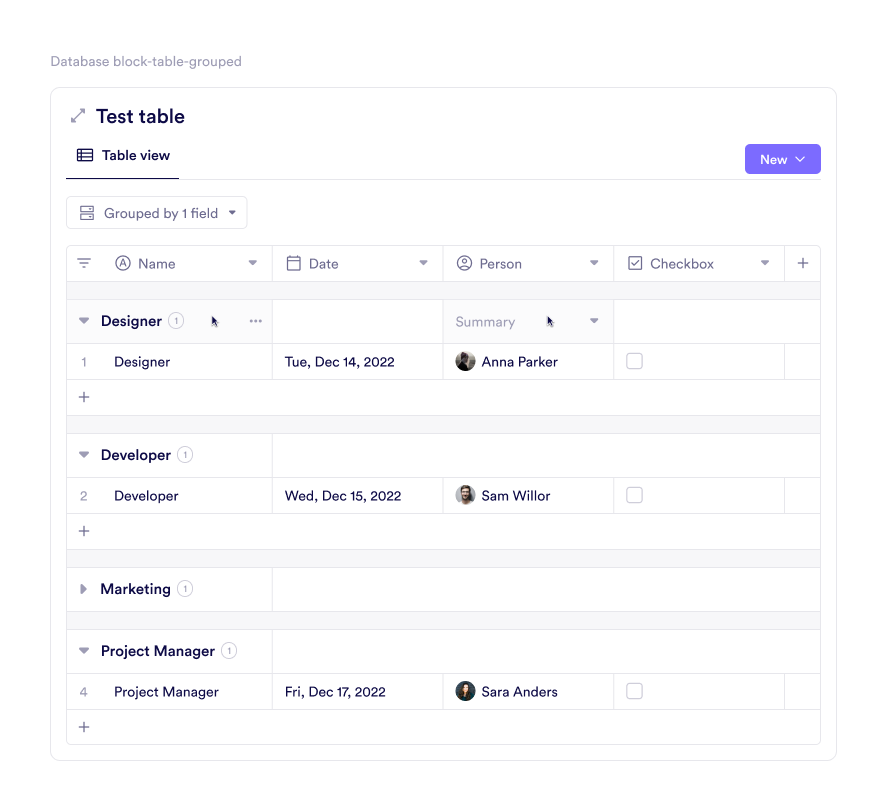
3. Organize and Manage Events with Calendar Blocks
Pivot’s Calendar blocks provide a versatile way to plan and manage your project’s schedule with precision. Use the calendar to visually organize important dates, deadlines, and milestones, ensuring everyone stays aligned and informed. Each calendar functions as its own event database, allowing you to categorize and track multiple schedules within a single space. For example, create separate calendars for team meetings, project deadlines, or recurring check-ins. The calendar’s clear layout helps teams quickly identify upcoming tasks and prioritize their efforts accordingly. You can also link calendar entries to specific tasks or resources, making it easy to access relevant information with just a click. Adjust events dynamically as schedules evolve to keep your project timeline accurate and actionable. It’s everything you’d expect from a smart project planning tool, offering more flexibility and focus than most monday.com alternatives on the market.
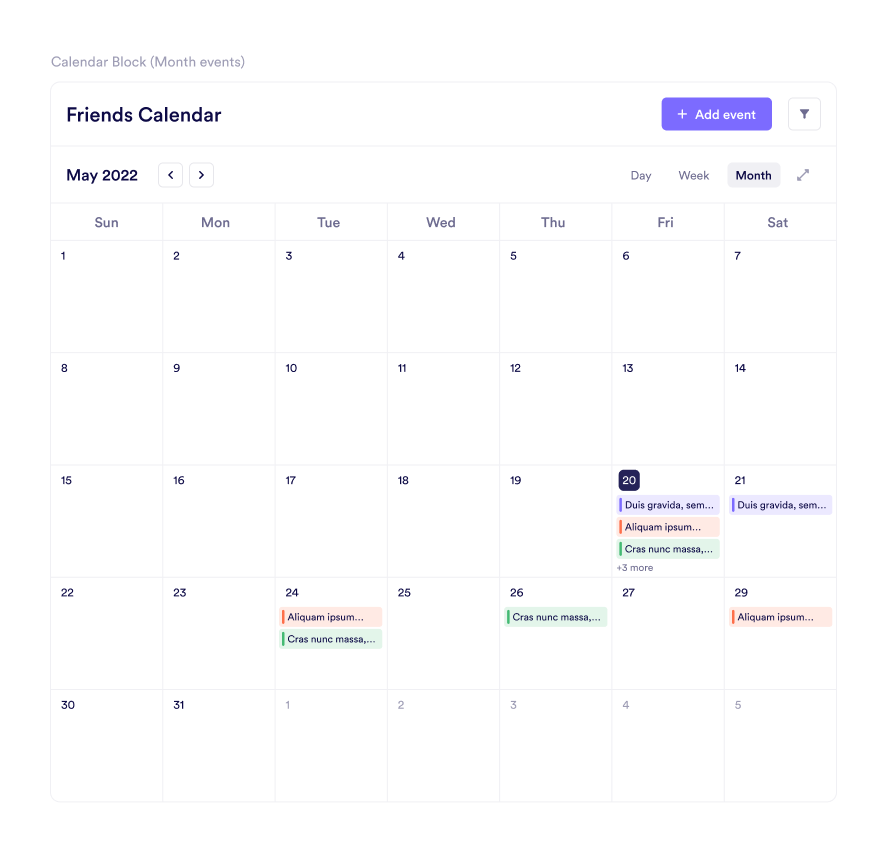
4. Facilitate Team Collaboration
Effective teamwork requires a space where communication and collaboration can thrive. Pivot’s rooms provide dedicated areas for team discussions, updates, and brainstorming, ensuring everyone stays connected throughout the project. Use these rooms for a range of purposes, from sharing progress reports to conducting focused discussions on specific challenges or opportunities. Share files, designs, or notes within the project plan, so key information is always at your team’s fingertips. Rooms can be customized to match your workflows, whether you're coordinating tasks like in Basecamp, or using Pivot as a faster, more focused Notion alternative. Whether it’s through video, audio, or chat, the flexibility of rooms ensures that all voices are heard and ideas are shared effectively.
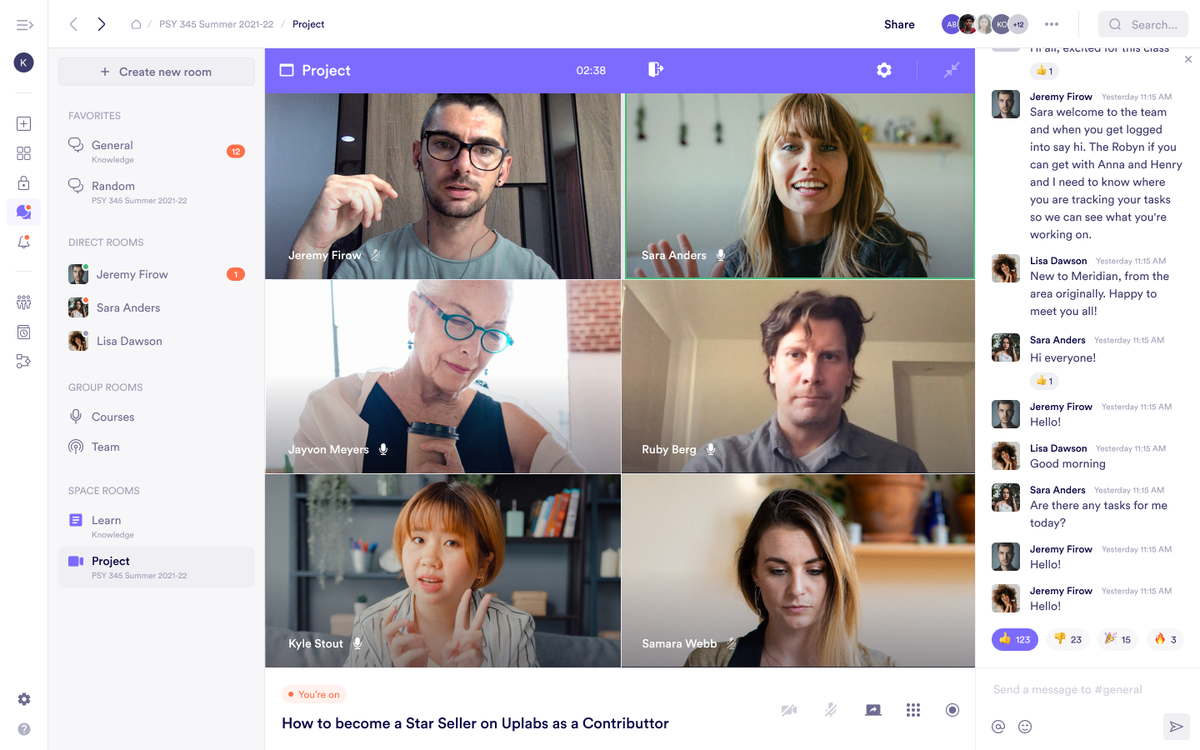
5. Monitor Progress and Make Adjustments
Tracking progress is essential to keeping your project on course, and Pivot’s analytics make it simple to stay informed. Use analytics to monitor task completion rates, identify potential setbacks, and measure overall project progress in real time. By visualizing key performance metrics, you can quickly pinpoint areas that may need additional attention or support. Adjust tasks, timelines, or priorities dynamically to reflect changes in project scope or unexpected challenges, ensuring that your plan remains adaptable and actionable. Combined with built-in workflow automation features, Pivot keeps your team agile and data-aware; no need to juggle separate task tracking tools or external reporting add-ons. This way, you can share progress updates with everyone involved through clear, visual reports, fostering transparency and accountability, and make data-driven decisions regarding your project.

Plan Projects That Get Done
Pivot offers everything you need to create dynamic project plans that are:
-Clearly organized: Use goals, calendars, and databases to structure your tasks, events, and milestones.
-Collaborative and connected: Foster teamwork with rooms for real-time discussions and easy sharing of files, designs, and updates.
-Flexible and adaptable: Adjust tasks, timelines, and objectives dynamically to keep up with evolving project needs.
-Insightful and data-driven: Leverage analytics to monitor progress, identify challenges, and optimize workflows for better results.
-Comprehensive and user-friendly: Consolidate everything—planning, tracking, collaboration, and reporting—into one intuitive project management tool. Pivot replaces fragmented systems like Excel, SharePoint, or Trello, giving you a centralized, scalable hub for modern project planning.
With Pivot, managing projects becomes simpler, more efficient, and tailored to your team’s success.