Working jointly on documents often feels like a balancing act. You need instant updates, but not at the expense of focus. Your team wants shared progress, yet conversations drift across apps, leaving critical details scattered.
Take, for example, preparing a report under a tight deadline: edits get buried in threads, revisions overlap, and simple tasks spiral into frustration. The problem isn’t the effort; it’s the disconnect.
Real-time editing should feel like progress, not patchwork. Teams and organizations need an app for real-time document collaboration that makes teamwork practical and efficient without slowing them down. The solution lies in rethinking how live editing works, uniting updates and organization into one space that supports the way your team operates best.
Why Document Collaboration Often Falls Short
Teams often find themselves stuck in a loop of delays and confusion when working on shared documents. A meeting ends with clear action points, but as updates trickle in, tasks scatter between email threads and unrelated apps. Comments are overlooked, conflicting edits pile up, and progress stalls.
The frustration lies not in the effort but in the gaps between the tools meant to connect you. Common challenges include:
- Waiting for input: Delays in feedback slow down progress.
- Disconnected workflows: Using separate apps for editing, chatting, and project tracking causes confusion.
- Overlooked comments: Critical feedback gets buried in emails or lost in side conversations.
The issue isn’t a lack of tools but the lack of cohesion. Teams need an environment where updates, discussions, and tasks fit together naturally, something more robust than what basic editors provide.

The Essentials of Real-Time Editing That Works
Effective collaborative document editing isn’t just about multiple people typing in the same file. It’s about creating an environment where contributions flow smoothly, without interruptions. Imagine planning a marketing campaign. A shared document holds deadlines, assets, and strategy notes. Updates are visible immediately, allowing real-time feedback. Team members can singlehandedly comment, adjust timelines, and refine content.
Without real-time functionality, progress halts as teams wait for responses or track down changes scattered across conversations. Teams need editing that matches their pace, with updates appearing the moment they happen.
Key essentials include:
- Instant updates to keep everyone aligned.
- Integrated feedback tools that allow comments, tasks, and revisions in the same document.
- Flexible collaboration, supporting both real-time and asynchronous workflows.
This creates an environment where teamwork feels less like chasing threads and more like achieving goals together.
Pivot: A Better Way to Edit, Discuss, and Organize in Real Time
With Pivot, editing shared documents is intuitive and efficient. Your team can draft, refine, and manage content without confusion or delays. Picture working on a project plan: timelines are updated while feedback is added simultaneously, keeping the entire team aligned.
Here’s how Pivot enhances the live team editing software experience:
- Blocks provide the framework for live editing, allowing teams to work on documents, databases, or goals together in an organized space.
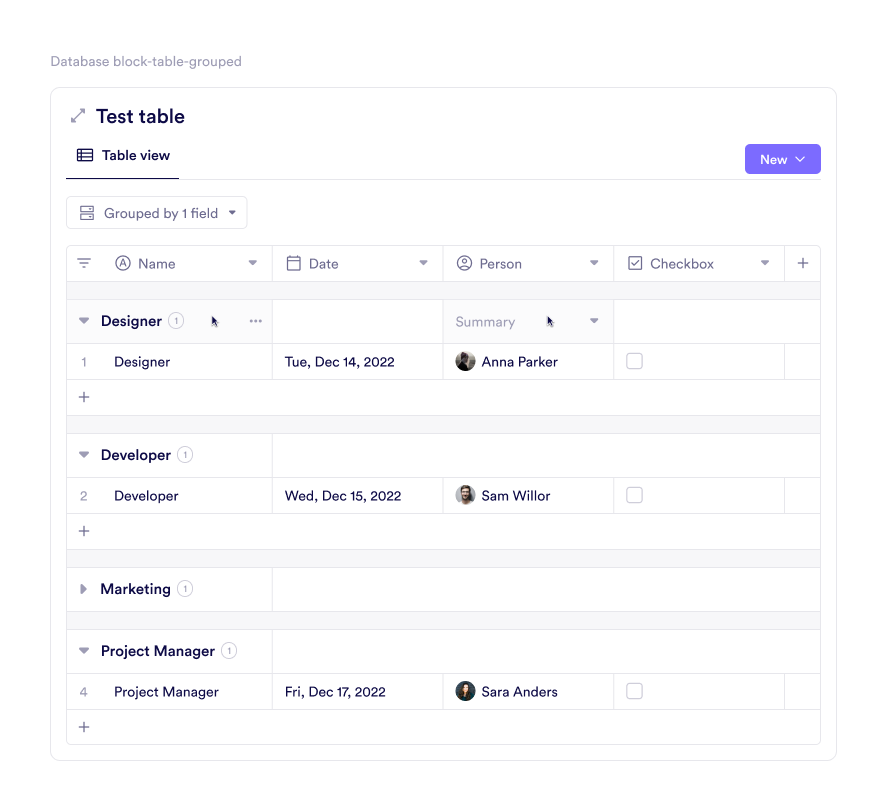
- Rooms keep discussions tied to your work—whether through chat, video, or posts, so conversations and updates never get disconnected.
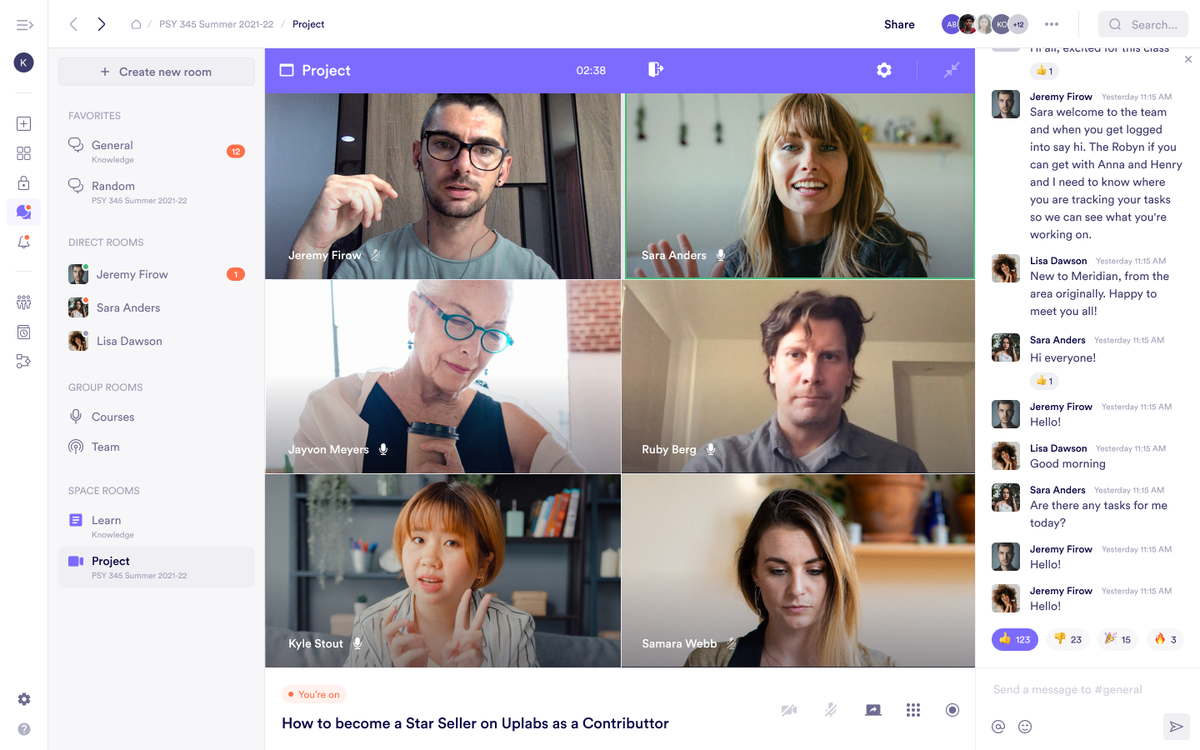
- Customizable spaces let you design workflows that fit your team’s needs, making every project feel cohesive.
- Version history safeguards your progress by tracking changes, giving you the freedom to experiment without the fear of losing important work.
Pivot doesn’t just support real-time editing; it creates a connected environment where everything fits together seamlessly.
How Pivot Outpaces Google Docs for Collaboration
For teams managing dynamic projects, a simple text editor often falls short. While Google Docs handles basic editing well, it lacks the depth needed for collaborative workflows. Imagine planning a product launch: tasks, updates, and feedback scattered across platforms can slow progress and create unnecessary frustration.
Pivot moves beyond basic editing by offering:
- Integrated project management: Unlike Google Docs, Pivot includes task tracking, goal setting, and content management, all within the same environment.
- Flexible content structures: Organize work using Blocks, which support everything from simple notes to complex databases.
- Real-time & asynchronous collaboration: Whether your team works live or independently, Pivot adapts to your workflow.
- Discussion embedded within work: No need to switch apps; chat, audio, and video discussions happen alongside the document.
For teams looking for a Google Docs alternative, Pivot offers a more comprehensive approach, combining live editing with the organizational tools needed to manage complex projects.
Pivot's Unique Approach to Real-Time Collaboration
Real-time editing, adaptable organization, and features designed for collaboration make a meaningful difference when managing complex workflows.
Pivot offers a thoughtful alternative to single-purpose tools, blending live updates with structure that supports every stage of your work. Ready to move past the limitations of traditional document editing? Discover how Pivot can help your team work smarter and unleash their potential HERE.

Jennifer Simonazzi
Content Writer
Share this post


