Oct 15, 2025
A Day in the Life of a Startup Founder on Pivot: Structure at Speed and Team Productivity
 Jennifer Simonazzi
Jennifer Simonazzi
Startups move fast because they have to. But speed without structure breaks things; projects stall, conversations get dropped, and what looked like progress turns into duplication. Most founders don’t need more software. They need a workspace that holds decisions, timelines, people, and pivots in the same frame.
Pivot gives you just enough structure to catch what matters without slowing you down. Spaces map the work to the team. Goal blocks keep execution in motion without chasing updates. You move quickly and stay grounded, without losing the thread or rewriting the roadmap every week.
This is how one founder sets the pace and keeps it using team collaboration software, async communication, and a practical project management app approach.
8:00 AM: Work Platform Spaces Open Before Email
The day does not start in an inbox. It starts in spaces. Product has one. So does Marketing. Support, too. Each space holds only what’s relevant: launch tasks, campaign pages, issue reports, meeting notes.
A calendar block surfaces what is due across departments.
Structured pages carry briefs, SOPs, and goals for each function.
A database view shows who owns what right now.
No one guesses where things live or who is supposed to handle them. By the time messages are checked, the day is framed by a working project management view instead of a feed.
Why founders like it: managing a growing team gets simpler when your work platform shows the shape of the work at a glance.

9:30 AM: Async Communication And Collaboration Tools For Fast Feedback
Someone on Product drops a prototype in a shared post room. It is tagged, uploaded, and already gathering comments when the founder looks. Marketing flags a missing CTA. Support asks if the flow accounts for returning users. No sprint gets interrupted. No calendar blocks appear out of nowhere.
Threads carry approvals and decisions:
Uploads live next to feedback, so the latest file is impossible to miss.
Comments stay tied to the asset, not buried in replies elsewhere.
Reactions and timestamps make outcomes easy to scan later.
What would have turned into four syncs now resolves through asynchronous collaboration tools. This is best practices for async work in action: context stays attached, people keep building.
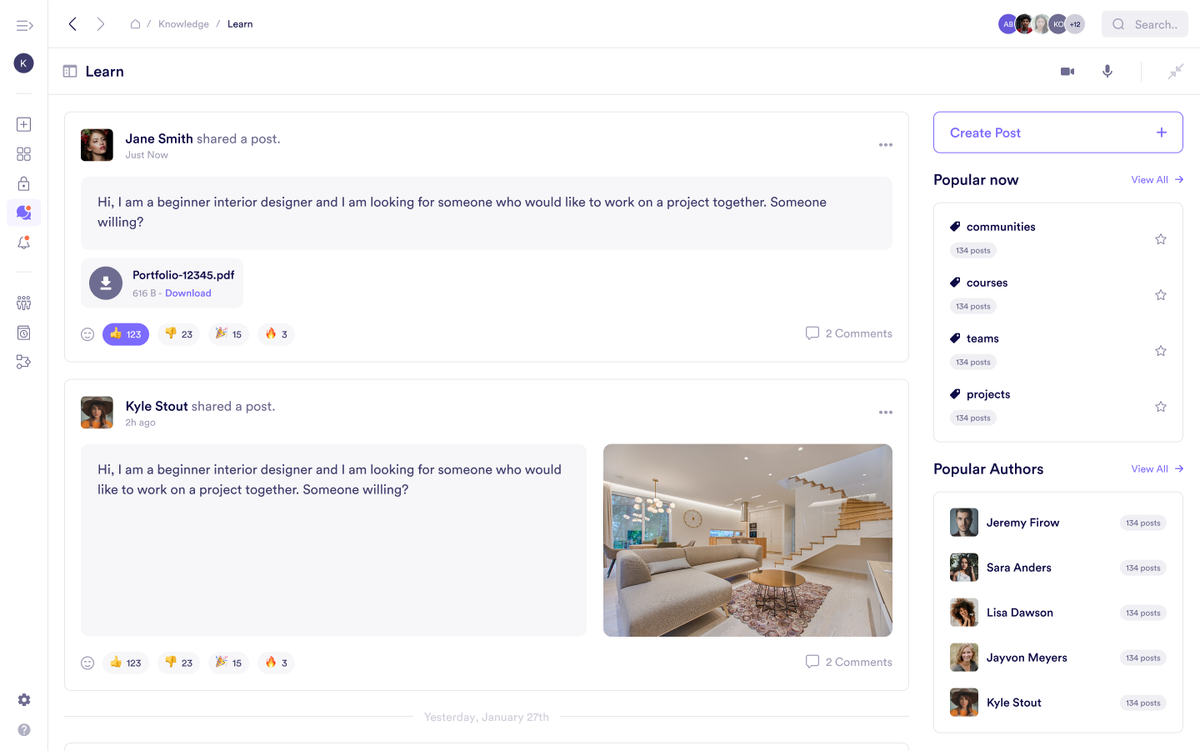
11:00 AM: Task Management Best Practices And Goal Blocks Make Status Obvious
Mid-morning, there’s no status chase. The founder opens goal blocks. Each stream filters its tasks by owner and timeline. The story is visible: backend trails by two days, frontend is ahead by one. A quick comment tags the right lead. Five minutes, done.
With filters and calendar views:
Tasks surface by urgency, not alphabetically.
Late items appear without a spreadsheet refresh.
Progress is legible without a slide deck.
The check becomes a rhythm, not a meeting.
1:00 PM: Real-Time Team Communication When It Counts
Once a week, leadership across Product, Marketing, and Ops joins a video room for thirty minutes. Everything else flows through written updates and focused chats.
Agenda lives in a post thread, not a doc lost in a folder.
Next steps drop into a post room the same hour.
Small follow-ups land in chat threads by topic.
Pivot supports real-time team communication without turning every question into a call. If a meeting adds value, it happens. If not, async work covers the ground and the record stays intact.
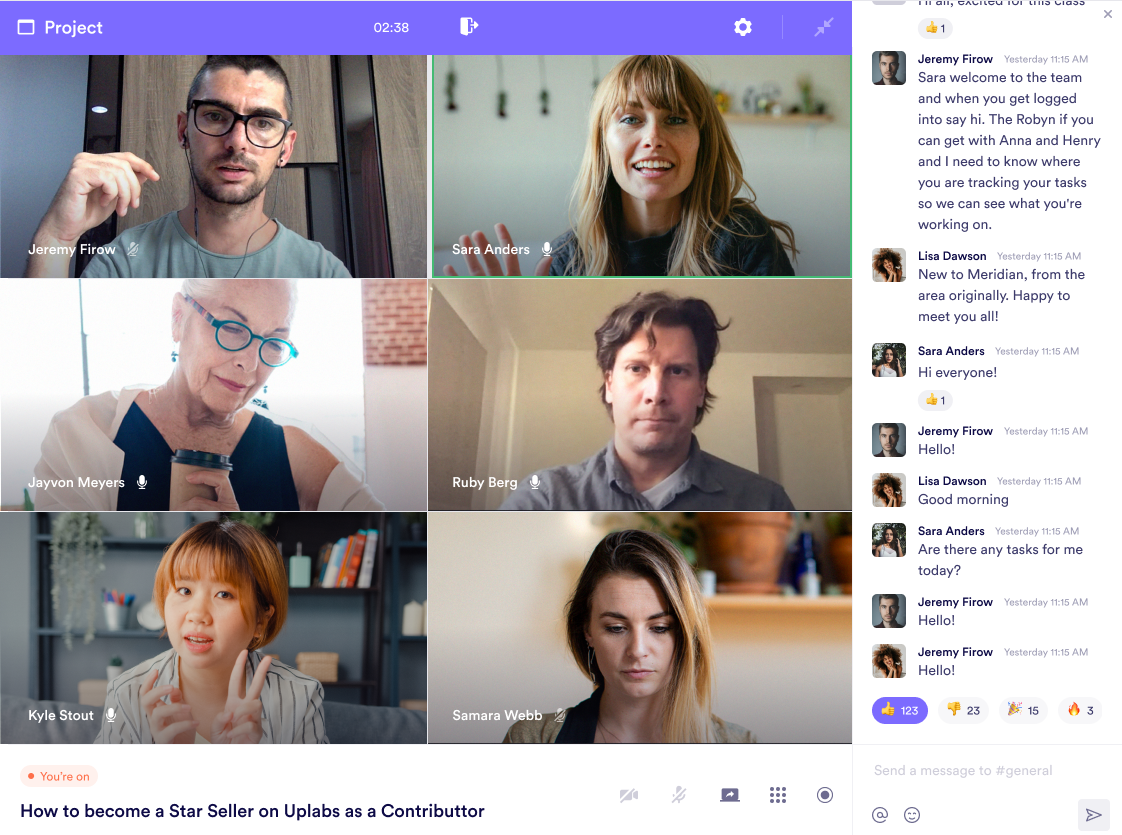
2:30 PM: Documentation App Habits And Organization Admin Create Calm Control
Amid product reviews and hiring updates, the founder reserves ten quiet minutes for the engine room: organization admin. Roles, permissions, billing, and security get a quick scan.
Inside org admin:
Members are added or offboarded with clear roles and access.
Billing is visible without back-and-forth.
Domains and SSO settings update without knocking teams off task.
Treating internal policies like a documentation app keeps rules easy to read and easy to follow. For a company that is scaling, back office control prevents friction later. The founder keeps oversight without becoming the bottleneck.
3:30 PM: Team Collaboration App Features To Scale Cleanly
The team is no longer five people. There are leads in three countries, a legal review loop, and access requests that cannot be handled in a group chat. Upgrading the account does not make things feel bigger; it keeps scale tidy.
What gets switched on:
Space-specific permissions for streams and initiatives
Unlimited version history so changes can be rolled back
SSO and provisioning to match identity policies
Region choices for data residency
Compliance no longer feels like a side project. The work app absorbs requirements and keeps the team moving.
4:15 PM: Workflow Automation For Teams Without Heavy Overhead
The founder does not need a separate system to glue steps together. Lightweight patterns do the job:
A form feeds the risk log database with owner and due date prefilled.
A pinned post room template collects Wednesday checkpoints.
A small Decision section at the top of key pages records choice, date, and link to the thread or clip.
This is practical workflow automation for teams inside the same workspace, not another dashboard to maintain.
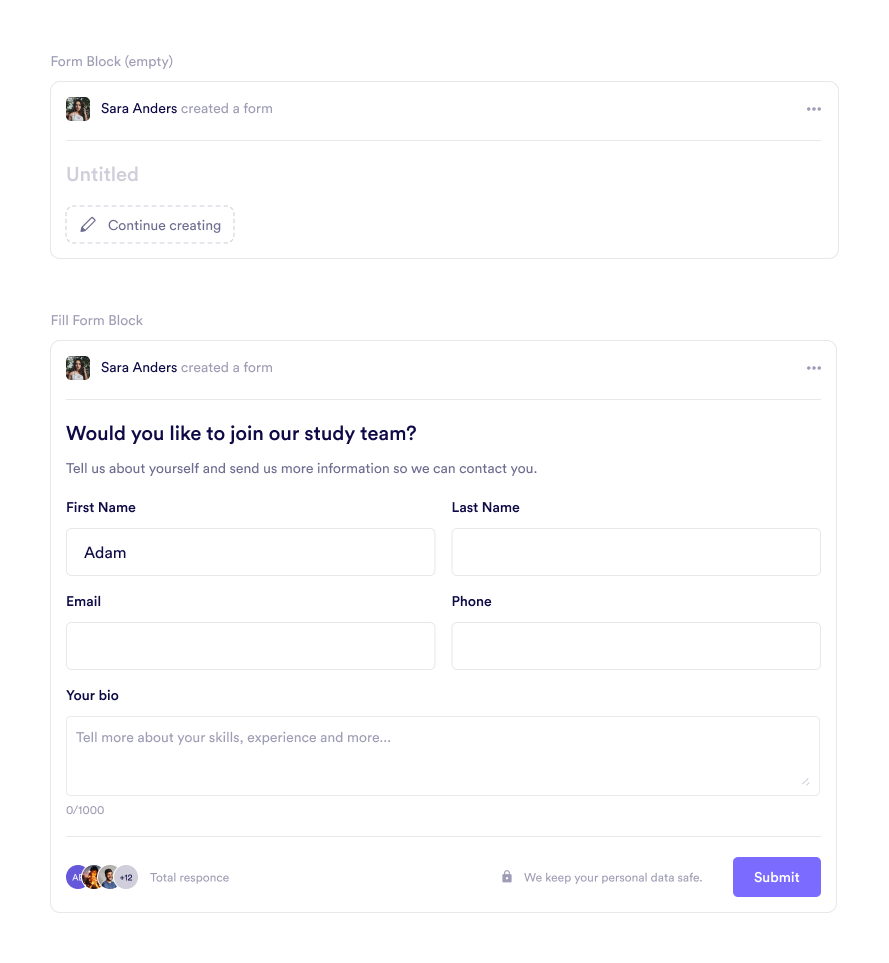
5:30 PM: Project Management Software Reporting That Respects Your Day
Late afternoon, the founder opens a shared page. Progress already lives there:
The calendar pulls in key dates from every department.
Page sections hold commentary, charts, and flags worth explaining.
Goal blocks track status and surface what is behind, what is ready, and what still needs time.
Updates reflect real work in real time. It is the kind of visibility teams expect from serious project management software, without rebuilding reports every week.
Enter Pivot: Startup Productivity With Integrated Project Planning Tools
Startups can operate with intensity. What slows them is the layer of extra work that builds around it. Pivot reduces drag:
Fewer status calls because team communication is written and easy to find
Fewer tools to juggle because project management and task management live inside the work
Fewer forgotten updates because threads, files, and goals stay tied together
Every space is structured. Every initiative sits inside integrated project planning tools that match how real teams move. Whether you are reviewing metrics, checking assignments, or planning growth, the system holds.
Try it: open your product space, pin a weekly update template in a post room, add two goal blocks, and connect your tasks database. By this time next week, the pace will feel faster and the work will feel lighter.
Explore more Pivot features tailored to your startup HERE.

Jennifer Simonazzi
Content Writer
Share this post
Table of Contents
Subscribe to never miss out on updates and inspiration
Watch new Pivot tutorials, attend live training sessions, and get access to exclusive new features.
