May 15, 2025
A Day in the Life of a Marketing Director: Running Campaigns Without Losing Focus
 Jennifer Simonazzi
Jennifer Simonazzi
A new campaign concept hit the page—notes came in before coffee.. Creative briefs in chat threads, deadlines hidden in docs, approvals stuck in inboxes. There’s always a tab missing, someone looped too late, something urgent derailed by something louder. Marketing today isn’t short on ambition. It’s short on rhythm.
Most teams throw dashboards at the chaos. But visibility alone doesn’t move work forward. Spreadsheets won’t chase down feedback. Kanban boards don’t write the copy. And no one hits their numbers by toggling between five platforms before lunch.
What actually works is a system built to hold the mess together. Not by simplifying the work—but by structuring it to move.
This is a day inside that system. One marketing director, one multi-channel campaign, one goal: make progress without playing air traffic control. Pivot doesn’t promise less work. It gives the work a place to live, evolve, and stay on track. Without the panic pings.
9:00 AM — Morning Review, Not Catch-Up
The day doesn’t begin with scrolls or searching. It starts inside the campaign’s dedicated space—already built to hold the real weight of the work. Timelines, assets, briefs, feedback, and status tags are right where they should be, because someone finally built a system that assumes people have better things to do than chase context.
No buried Google Docs. No Slack archaeology. No duplicate Trello cards floating in parallel. Just one space that mirrors how campaigns are actually run:
- A database groups every campaign by phase—“In Review,” “Ready to Launch,” “Needs Rework.”
- Pages hold strategy decks, creative briefs, product messaging, and brand do’s-and-don’ts, all tied to the right timeline.
- Post rooms replace the noisy daily standup. Updates land on your time, with threading that keeps discussions readable and findable.
This isn’t organization for its own sake; it’s marketing project management that keeps up with the pace. Learn more about project planning in Pivot.
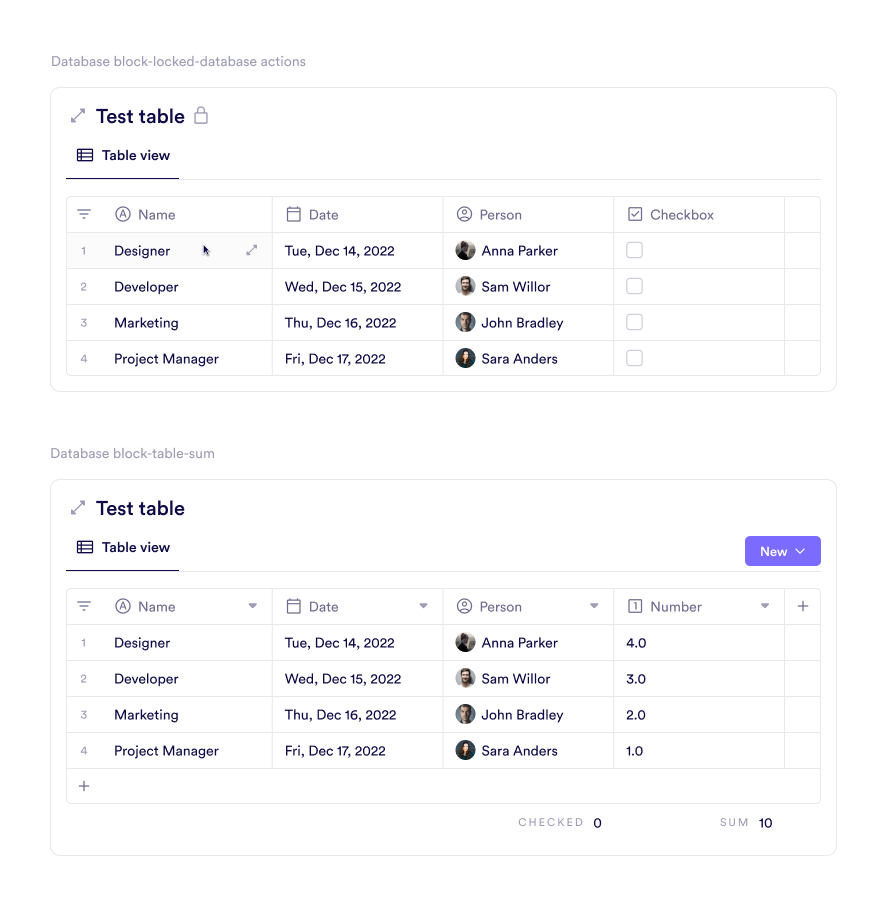
11:00 AM — Creative Feedback That Doesn’t Stall
The designer’s third draft lands inside the campaign database, tagged "Q3 Awareness – Persona B – Instagram.” It’s not floating in someone’s inbox, not buried in a Slack thread titled “latest assets maybe??,” and definitely not waiting for a reply that never comes.
In Pivot, creative review doesn’t stall because it’s built like a system—not a favor.
- Stakeholders leave comments inside post rooms, tied directly to the asset.
- Designers upload files as attachments to database entries, so every version is right where it belongs.
- Feedback is tagged by persona or channel, making it clear who’s supposed to weigh in—and what they’re reacting to.
No “Wasn’t this fixed already?” No vague email threads. No forgotten Google Drive links.
This is how cross-team workflows move forward without losing hours. Because when feedback lives with the work, the work gets done.
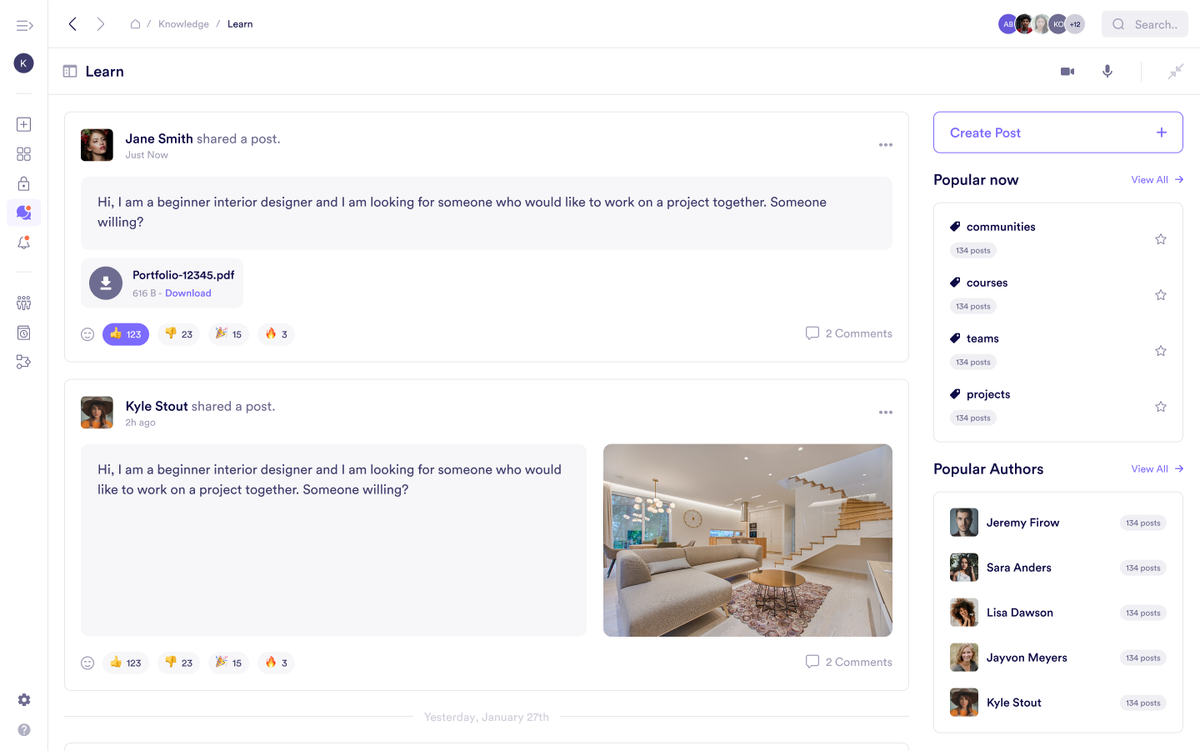
1:00 PM — Tracking Progress Without Asking for Updates
No one logs into Pivot today wondering what’s missing. No DMs. No “Hey, where are we on this?” pings. The campaign database handles the check-in before anyone has to ask.
Instead of running a status call that burns forty minutes and still ends with “we’ll circle back,” the marketing director clicks once, filters by “Owner,” narrows by “Due Date,” and spots the bottleneck in six seconds. The page asset for the retargeting campaign is stuck—no movement in four days.
They don’t guess. They don’t escalate. They open a form, pre-filled with a single question: “Need anything to finish this up?” It pings the assignee. The update routes back to the task. That’s it.
No manual follow-ups. No vague threads. Just context that lands where it belongs—attached to the work itself.
With Pivot:
- Database filters surface status by team, channel, or deadline
- Deadline columns flag slippage without needing a human reminder
- Forms replace Slack pings with structured, timestamped responses
This is what asynchronous collaboration tools were supposed to look like. Not more dashboards. More signal.
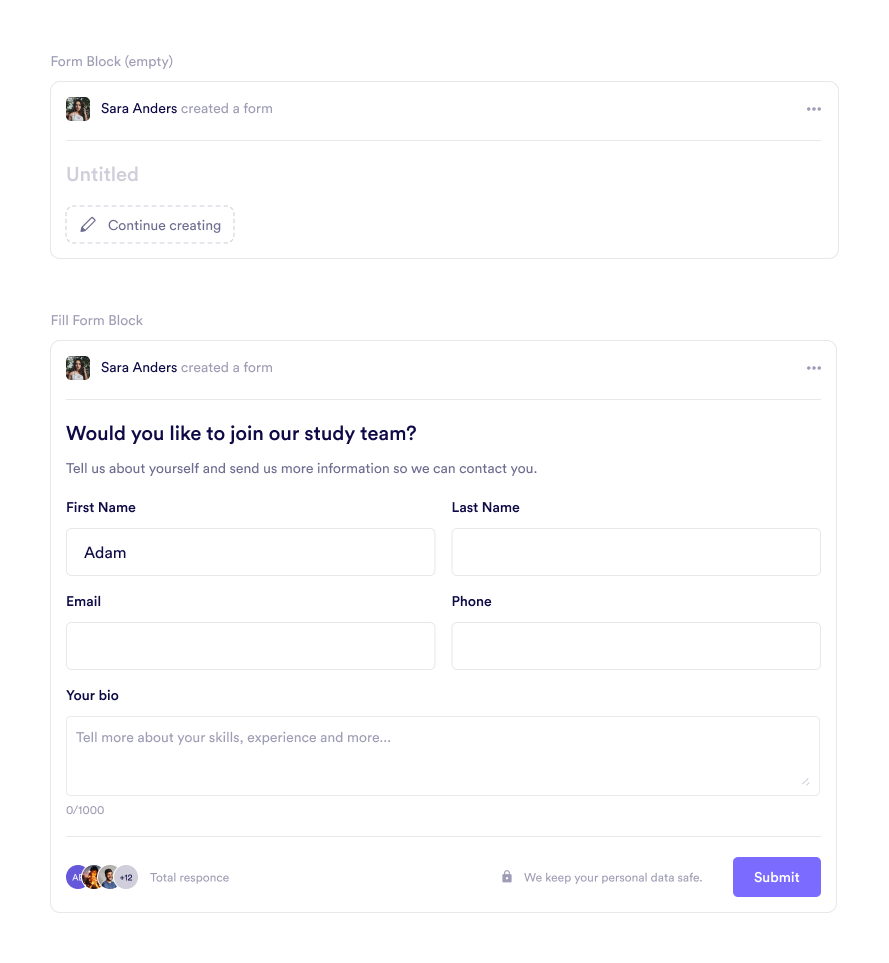
2:30 PM — When Strategy Stops Floating Around
The old way: book the glass conference room, haul your laptop, scribble all over a whiteboard, take a picture, hope someone actually transcribes it.
The Pivot way: open the campaign space’s canvas and map every branch of the upcoming launch—without leaving your desk, or your train of thought.
Sticky notes for channel-specific hooks. Flow arrows connecting ads to landing pages. Personas in one corner, value props in another. A chart block on the side showing what’s approved, what’s still a placeholder.
This canvas isn’t a one-off workshop artifact. It’s the living workspace for the campaign’s creative DNA.
The marketing director lays it out. The brand lead adds links to references overnight. The strategist jumps in with goals tied to each phase. By morning, the whole launch is visible, clickable, and already moving.
With Pivot:
- Canvas becomes the blueprint for channel plans, content maps, or launch themes
- Calendars anchor deadlines and key dates directly on the visual
- Goals track completion of assets, reviews, and approvals
This isn’t just content planning. It’s shared context that doesn’t vanish with the marker cap.
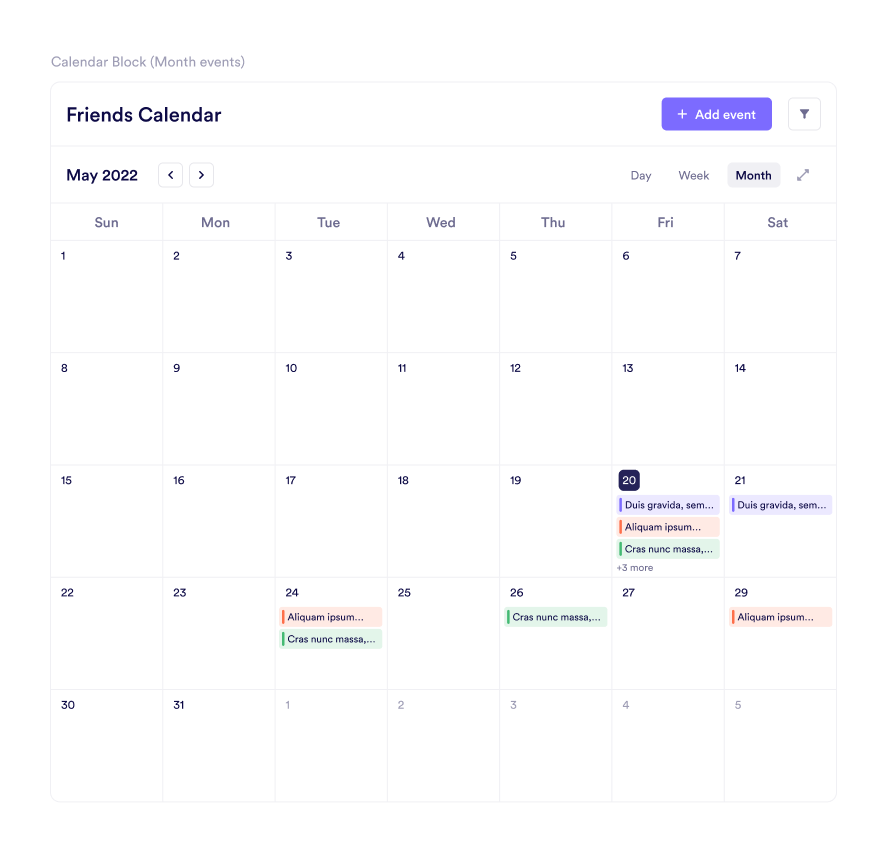
3:00 PM — Weekly Reporting, Not Rebuilding Dashboards
here’s a moment in every marketing lead’s week that feels inevitable: opening five tabs, cross-referencing half-baked sheets, manually updating charts that no one’s going to read twice. Reporting starts as review but quickly becomes admin theater. You didn’t run a campaign so you could build a pie chart from scratch.
With Pivot, campaign performance lives in view—not in a graveyard of spreadsheets. Goals set at kickoff feed into live chart blocks. Each one pulls from actual work in progress: blog posts in databases, reach by channel, due dates, owners, and outcomes. You’re not hunting metrics—you’re seeing what matters.
- Want campaign reach by persona? Filter by tags.
- Want top-performing channels for Q2? Line chart, ready to go.
- Want to show execs where things are lagging? Column chart of overdue items, already labeled.
No exports. No reformatting. No switching tabs. Just proof of progress that updates itself. That’s why Pivot’s a smarter Trello alternative and an actual project management software you can rely on—when reporting isn’t just internal, but strategic.
4:00 PM — Let the Sprint Speak for Itself
The best project updates aren’t sent—they’re seen. At this point in the day, the director isn’t issuing reminders or sending Slack chasers. They’re glancing at the board. What’s stalled is already marked. What’s live is visible. What’s next is right there.
In Pivot, goals replace the “just checking in” culture with views that actually do the work:
- Board view lays out tasks by phase: “To Do,” “In Review,” “Complete.” The team moves their own cards as they go.
- Calendar view gives a date-first lens for deliverables across launches.
- Timeline view zooms out for campaign-wide visibility, plotting phases and dependencies without a whiteboard.
If the director wants to dig deeper, filters by assignee, priority, or goal cycle reveal what needs attention without pestering anyone.
This isn’t just better visibility. It’s a better default: where task management best practices aren’t preached, they’re practiced. That’s why Pivot works as an Asana alternative and a ClickUp alternative without trying to be either. The difference isn’t how it looks—it’s how it moves.
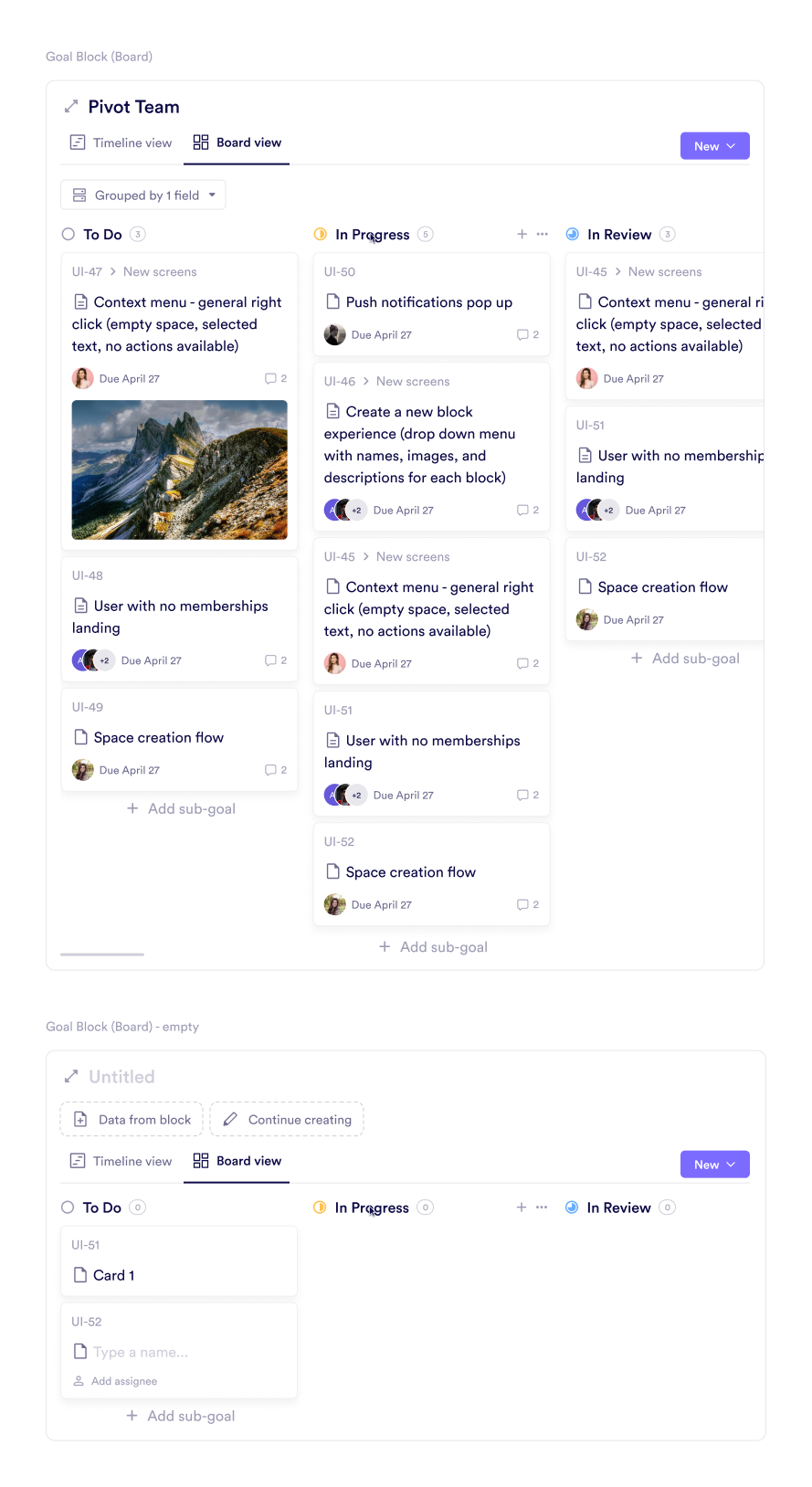
When Everything Lives Together, You Get to Think Again
The difference is in the time you get back. A marketing director shouldn’t spend the day decoding Slack threads or stitching together spreadsheets. When timelines, feedback, briefs, and goals all live in the same place, you don’t need to chase work. You can actually lead it.
With Pivot, strategy becomes a section, not a mystery. Feedback is a thread, not a fire drill. Campaigns become trackable, readable, and doable. Sign up today HERE.

Jennifer Simonazzi
Content Writer
Share this post
Table of Contents
