Oct 31, 2025
The Slack Alternative That Doesn’t Stop at Real-Time: Why Switch to Pivot for Persistent, Goal-Oriented Communication
 Jennifer Simonazzi
Jennifer Simonazzi
Slack built its reputation helping small teams move fast. When decisions are being made in real time, and everyone’s awake and online, that kind of environment works, until it doesn’t.
Once that window closes, when time zones stretch,, or the team adds just a bit of complexity, the cracks start to show.
Slack is built for a version of work that doesn’t last long.
Threads disappear before decisions are made
Feedback gets buried under reaction emojis
Pings replace real planning
No built-in way to manage accountability or visibility
Documents and drafts live in disconnected apps
Updates feel more like reminders than ongoing conversations
It functions as a team chat app, not a team collaboration app. The difference shows the moment a team tries to revisit something after a few days, or even a few hours. Context is missing. There’s no record of why something happened, who approved what, or where the original version went.
Teams doing async work suffer the most. Messages are time-sensitive. Recaps are manual. No one’s sure what got seen, or who’s following up.
Slack was never made for long arcs of work. It was made for speed, not continuity.
That’s why so many teams, especially remote ones, end up searching for a real Slack alternative, one that supports discussion and direction without sacrificing one or the other.
The Most Common Complaints About Slack as a Team Chat App
At a glance, Slack seems like a flexible team chat app. But dig into daily use, and the friction becomes familiar fast, especially for growing teams or remote groups working across time zones.
Here’s what users actually struggle with:
Message overload. Important threads buried under birthday wishes and emoji storms.
No time to catch up. Real conversations are missed if you’re not online when they happen.
Lost context. Threads break. People reply out of order. No one’s sure what decision was made.
No hierarchy of info. Everything looks equally urgent, whether it’s a bug report or a meme.
Hard-to-find files. Shared docs disappear into the scroll, and search doesn’t always help.
Real-time pressure. You feel guilty stepping away, even if your task doesn’t need chat.
No system for ownership. Messages get dropped. To-dos are vague. Follow-up depends on memory.
Fractured workflow. Slack starts the conversation, but actual work happens somewhere else.
These issues don’t go away with better habits. They reveal the limits of using a team chat app where a team collaboration app is actually needed. Especially for teams leaning into async collaboration tools, Slack’s default mode of chaos becomes unsustainable.
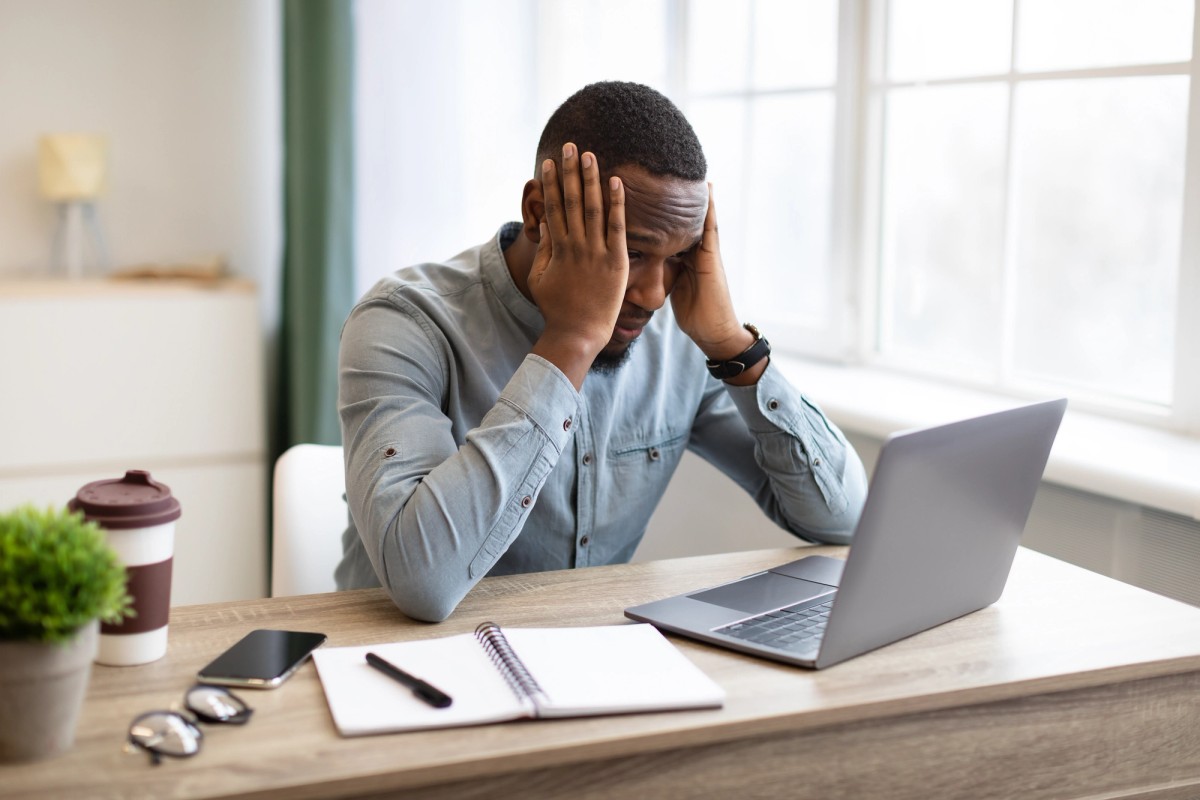
Meet Pivot: The Slack Alternative That Supports Real Work
There’s a reason Slack took off fast. It’s built for speed, for threads flying back and forth, for the dopamine hit of unread pings. But pace isn’t the same as structure, and most teams know the difference, especially once the group grows, shifts remote, or starts managing real work across time.
Pivot isn’t here to mimic Slack. It’s built around async work, project flow, and team productivity that doesn’t disappear when your laptop closes. It combines the flexibility of a team chat app with the scaffolding of a work platform; so teams can still move fast, but also stay grounded.
Here’s how Pivot fits in:
Spaces to hold distinct initiatives, channels, or projects.
Post rooms for persistent, asynchronous discussions that don’t vanish in scrollback.
Chat, video, audio rooms to run live sessions with chats, recordings, transcripts, and follow-up built in.
Internal pages to share resources without bolting on third-party links.
Goals and databases to track ownership and progress directly inside the work thread.
It’s a remote team app designed for the shape real work takes: not as scattered Slack threads, but as connected artifacts people can return to. In the debate of Slack vs Pivot, this isn’t about imitating Slack; it’s about replacing it when you’ve outgrown chat-first thinking.
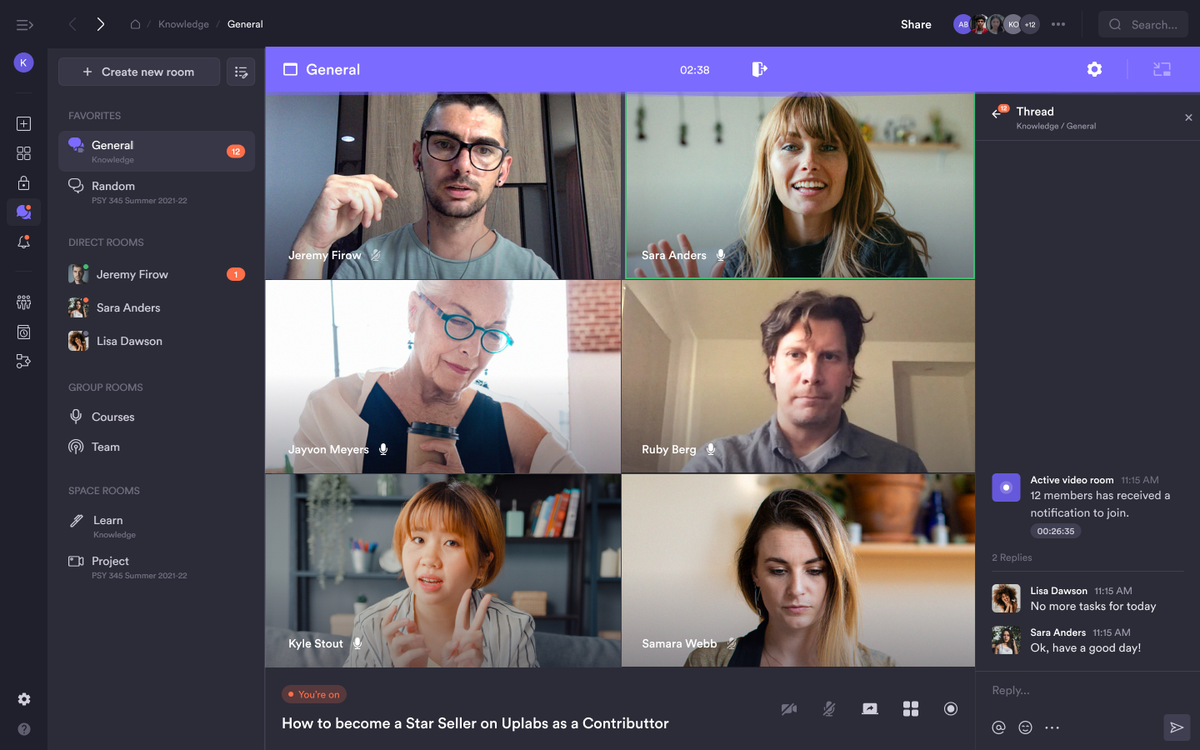
What Pivot Builds That Slack Ignores
Slack helps teams talk. Pivot helps them finish things.
Here’s how this Slack alternative actually works differently, especially for teams that care about progress, not just presence:
Slack turns everything into a live conversation. Messages stack fast. Threads fracture. There’s no guaranteed memory. Pivot offers you real-time communication with chat rooms, and goes beyond that with post rooms, which hold your updates, tasks, and standups in persistent threads that can be tagged, filtered, and revisited when you actually have time to respond.
Slack needs bots to do anything useful. Polls? Reminders? Scheduling? All third-party. Pivot includes those features natively, including polls, calendars, databases, goals, and async standups, without copy-pasting commands or installing more apps.
Slack roles don’t enforce anything. Most people can access too much or too little. In Pivot, custom roles actually matter. Visibility and permissions are defined per space, per member. No more “Who was supposed to handle this?” mess.
Slack is real-time by default, async as an afterthought. If you’re offline, you miss things. Pivot was designed for async work from the start. Threads don’t expire. Updates don’t vanish. You don’t need to keep checking back just to stay in the loop.
Slack buries files and documents. Pinned messages aren’t enough. Pivot gives you blocks (interactive docs, goals, check-ins, calendars, and more) attached to the work, not floating somewhere in chat.

If you’re looking for a team chat app that actually supports follow-through, or a team collaboration app that doesn’t force every task into a ping, Pivot is the Slack alternative built with purpose. For more insights on this, read our blog Chat Apps Are Holding Teams Back — Here’s a Better Way: A Slack Alternative That Goes Beyond Just Chat.
Slack keeps the conversation going. Pivot makes it mean something.
How to Leave Slack Behind Without Losing Your Team Chat App Setup
Switching platforms doesn’t have to come with a full reset. If your team already uses Slack, chances are your structure is halfway built. Pivot lets you reuse that structure, just with smarter logic.
This Slack alternative is designed to help you take what works from Slack and layer in what’s missing: accountability, persistence, and async collaboration tools that don’t rely on pinging someone at 10pm just to stay visible.
Here's how teams make the switch without breaking their stride:
Map Slack channels to Pivot spaces. Each space can hold chat, posts, comments, media, goals, docs: everything Slack threads lose after three scrolls.
Create spaces for different workstreams. Set permissions per member and role. No more guesswork over who’s supposed to see what.
Import important docs and store them inside pages. Forget linking out to Notion or Google Docs. Pivot replaces your documentation app with longform formats that are collaborative and persistent.
Set up async rituals. Daily check-ins, progress threads, and planning docs can all live in posts instead of getting buried in chat.
Use polls and tags to keep updates findable and actionable. Especially useful for a remote team app that can’t rely on hallway conversations.
After Slack: What Pivot Does for Team Productivity
For any team chat app move, the shift isn’t just in where you type; it’s in what you expect that space to do. Pivot replaces real-time pressure with long-term structure. And it keeps the chat open, just in case you still want to talk.
Three months after leaving Slack, most teams don’t look back. What seemed like a reliable team chat app begins to feel like a long group thread you stayed in out of habit. With a Slack alternative built for structured updates and async collaboration tools, the difference isn't just noticeable; it's also operational.
You no longer lose track of tasks because someone replied “got it” on a Tuesday afternoon and buried the entire request under gifs and greetings. You're not waking up to 80 unread messages because someone needed to send the same screenshot five times to be noticed. You're not holding live meetings that start late, run long, and change nothing.
Instead:
Messages stay attached to updates, not floating around them.
You open your team collaboration app and know exactly who’s doing what.
You’re not building five Google Docs to prep for a 20-minute sync call.
You’re not chasing approvals or feedback inside emoji reactions.
By the end of the quarter, async workflows feel less like a workaround and more like the default. The pace changes. The anxiety doesn’t show up. People reply when they’ve actually thought it through. You launch work that’s already been checked, edited, commented, and owned. You stop forcing energy into your team chat app and let it serve what it’s supposed to: conversations that matter, with people who know what they’re doing.
If you're serious about output, not just activity, the Slack alternative you pick shouldn't revolve around “chat”; it should leave room for actual thinking.
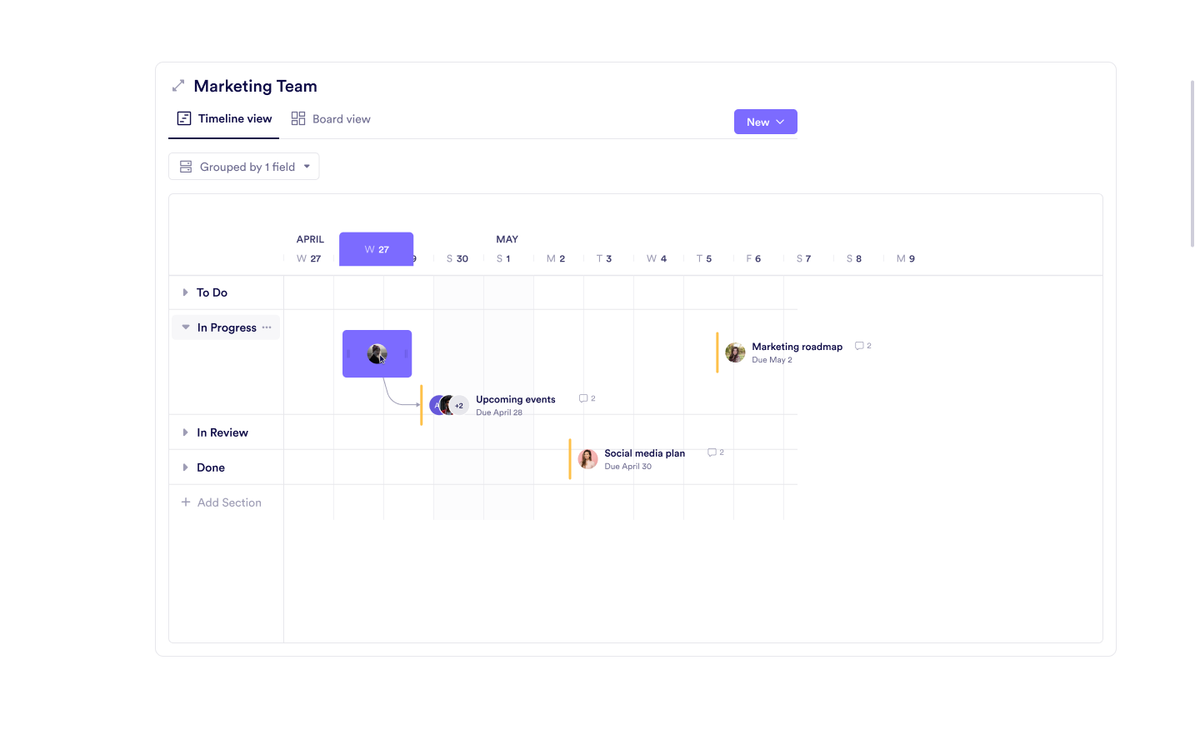
FAQs About Pivot as a Slack Alternative
Can I still use chat in Pivot like I do in Slack?
Yes. Pivot includes chat in every space, with reactions, threads, mentions, and link previews. But chat isn’t the default—it’s one part of a larger system built for async collaboration.
Do I have to give up channels?
No. In Pivot, what you think of as a “channel” is a chat room. Rooms live inside a space, which is a higher-level container Slack doesn’t have. A space groups multiple rooms for the same team or project. For example, a Marketing space can include a Daily Check-ins chat room and a Project Updates post room, plus tasks, polls, and events. Threads in any room stay pinned, tagged, and easy to filter.
What happens to roles and permissions?
Roles in Pivot carry actual permissions across your team collaboration app: who can post, edit, comment, manage. You can set access at the space or post level. Slack doesn’t offer that kind of control.
Can I stream events or meetings?
Yes. Pivot includes native livestreaming with chat, transcripts, chaptering, and replay. No bots. No exporting. No external tools needed.
Do I need extra software to manage documents, polls, or calendars?
No. Pivot works as a remote team app, documentation app, and async collaboration tool. Blocks let you run projects, write docs, track goals, and build databases, all without switching platforms.
Can I keep content private or tiered by access?
Yes. You control who sees what, down to the post. Private threads, invite-only rooms, tier-based access. It’s all built in.
If Slack Feels Like a Holding Pattern, Pivot Builds What Comes Next
Pivot isn’t a slight upgrade from Slack. It’s a structure. For teams that need a real system to handle more than just pings. For managers tired of copy-pasting from chat to docs. For contributors who don’t work better under pressure, but still want to stay looped in.
You still get a team chat app. You still collaborate. But with async collaboration tools built for completion, not just conversation. With posts that stay where you left them. With rooms that don’t need you online to count your voice. With a team collaboration app that keeps its shape no matter how many people are using it.
Try Pivot today and give your team something Slack never could: a workspace that works when you're not watching it.

Jennifer Simonazzi
Content Writer
Share this post
Table of Contents
Subscribe to never miss out on updates and inspiration
Watch new Pivot tutorials, attend live training sessions, and get access to exclusive new features.
